Convert Js yo C#
How do I convert the script below to C# It's a script for a third person Camera
var target : Transform;
var distance = 10.0;
var xSpeed = 250.0;
var ySpeed = 120.0;
var yMinLimit = -20;
var yMaxLimit = 80;
var xOffset = 0.0;
var yOffset = 0.0;
private var x = 0.0;
private var y = 0.0;
@script AddComponentMenu("Camera-Control/Mouse Orbit")
function Start () {
var angles = transform.eulerAngles;
x = angles.y;
y = angles.x;
// Make the rigid body not change rotation
if (GetComponent.<Rigidbody>())
GetComponent.<Rigidbody>().freezeRotation = true;
}
function LateUpdate () {
if (target) {
x += Input.GetAxis("Mouse X") * xSpeed * 0.02;
y -= Input.GetAxis("Mouse Y") * ySpeed * 0.02;
y = ClampAngle(y, yMinLimit, yMaxLimit);
var rotation = Quaternion.Euler(y, x, 0);
var position = rotation * Vector3(xOffset, yOffset, -distance) + target.position;
transform.rotation = rotation;
transform.position = position;
}
}
static function ClampAngle (angle : float, min : float, max : float) {
if (angle < -360)
angle += 360;
if (angle > 360)
angle -= 360;
return Mathf.Clamp (angle, min, max);
}
I want to be able to reference the xSpeed and ySpeed variables through my other script which is C#. Please help :'(
Well since you have a C# script at hand you can take a look at the syntax and apply it to this script.
Answer by Wolfrik_Creations · Nov 08, 2016 at 08:09 AM
Here you go, I converted it and made sure there were no errors, but I didn't test it.
using UnityEngine;
[AddComponentMenu("Camera-Control/Mouse Orbit")]
public class ThirdPersonCamera : MonoBehaviour {
public Transform target;
public float distance = 10f;
public float xSpeed = 250f;
public float ySpeed = 120f;
public int yMinLimit = -20;
public int yMaxLimit = 80;
public float xOffset;
public float yOffset;
float x;
float y;
void Start(){
Vector3 angles = transform.eulerAngles;
x = angles.y;
y = angles.x;
if (GetComponent<Rigidbody>())
GetComponent<Rigidbody>().freezeRotation = true;
}
void LateUpdate(){
if(!target) return;
x += Input.GetAxis("Mouse X") * xSpeed * 0.02f;
y -= Input.GetAxis("Mouse Y") * ySpeed * 0.02f;
y = ClampAngle(y, yMinLimit, yMaxLimit);
Quaternion rotation = Quaternion.Euler(y, x, 0);
Vector3 position = rotation * new Vector3(xOffset, yOffset, -distance) + target.position;
transform.rotation = rotation;
transform.position = position;
}
public static float ClampAngle(float angle, float min, float max){
if(angle < -360)
angle += 360;
if(angle > 360)
angle -= 360;
return Mathf.Clamp(angle, min, max);
}
}
:)
Big Thanks $$anonymous$$an, Works Perfectly I'll be sure to thank you again inside my game's credit sequence :D
No problem!
You don't have to do that if you don't want to.
:)
Your answer

Follow this Question
Related Questions
Rotate camera when colliding 0 Answers
Convert a java script in a c#??? thank you 1 Answer
Model TextureBlurring Effect (Optimization) 0 Answers
Custom Camera Script Toggle Enabled / Disabled 2 Answers
Convert Java to C# 2 Answers