- Home /
System.UnauthorizedAccessException when deploying to Windows Phone 8
I am almost head-desking over this problem. Here's the deal: I'm trying to build stuff for my Windows Phone 8. I downloaded the SDK, make a small Unity project with just a GUIText and deployed it. Magically, it worked! So awesome! So I decided to add a sphere that moves. Built, deployed, boom! Worked again! I then tried to add back-button support with code like so (in C#, btw):
bool backPressed = false;
void Update()
{
if(Input.GetKeyDown(KeyCode.Escape))
{
if(backPressed)
{
Application.Quit();
}
else
{
guiText.text = "You pressed the back button! Press again to exit game.";
backPressed = true;
}
}
}
I went to deploy, and I got this error:
{ a bunch of stuff with serial numbers and whatnot that I'm not going to put on the internet }
[13:54:14.233] Deleting app icon.
[13:54:14.264] System.UnauthorizedAccessException: Access is denied.
at Microsoft.VisualStudio.DeviceConnectivity.Interop.ConManServerClass.InstallApplication(String in_pProductId, String in_pInstanceId, String in_bstrApplicationGenre, String in_bstrAppIconPath, String in_bstrXapPath)
at Microsoft.SmartDevice.Connectivity.Device.InstallApplication(Guid productId, Guid instanceId, String applicationGenre, String iconPath, String xapPackage)
at Microsoft.SmartDevice.Connectivity.Wrapper.DeviceObject.InstallApplication(Guid productId, Guid instanceId, String applicationGenre, String iconPath, String xapPackage)
at Unity.Program.Run(Guid appId, String iconPath, String xapPath, Boolean test)
at Unity.Program.Run(String xapPath, Boolean test)
at Unity.Program.Main(String[] args)
[13:54:14.264] Exiting Windows Phone 8 Runner.
What the dang?! I tried a bunch of stuff to fix it, starting with just trying again - that didn't work. I commented out the code I just added - nope. I deleted the generated VS2012 solution and rebuilt it - that didn't work either. I unregistered and then reregistered my phone, but to no avail. I disconnected and reconnected my phone. I closed and reopened Unity. I even went so far as to unregister my phone, unplug it, shut down my computer, turn it back on (not using the 'Restart' action - literally 'Shut Down'ing) reconnect and reregister my phone, and restart Unity. Nothin'. Same dang error.
What's going on? How can I fix this strange problem?
Update:
Just built the app detailed here. It deploys fine, but the Unity app still does not.
Answer by Gidaio · Sep 23, 2013 at 12:59 AM
I think I figured it out, and if I'm right, it's entirely my fault.
I deployed this before I had actually made a way to exit the game via the back button. I think (think) what happened is that I hackishly closed it without actually ending the process. When Unity went to overwrite it with the new version, the process was still running, and you can't overwrite a running file. Turning my phone off and then on again solved this issue, which is what leads me to believe this.
Your answer

Follow this Question
Related Questions
UWP Deployment Error :: DEP0001 : Unexpected Error: -2146958844 2 Answers
Android not working 1 Answer
Deployment to android 1 Answer
Combining 3 Games into a single APK 1 Answer
Is there a way to optimize Input.GetAxis on windows phone? 1 Answer