- Home /
Can't Switch Platform to Mac on 2019 LTS
Hi,
I'm unable to switch from Windows to Mac in Build settings. This is what happened:
Attempt 1: It started importing the assets. This took a very long time and crashed. I didn't see an error message.
Attempt 2: It kept hanging at any .compute shader. These seem to not be used, so I removed them. I'm using an older version of the post processing stack, which gives better visual results.
Attempt 3: Now, nothing happens. The scene becomes non-responsive - there's no bar to show progress.
Any ideas? Thanks!
No idea what is going on, but here is what I would do: First, duplicate your project. Never work on your original project when making big changes. So make a backup, and/or work on a duplicate of your Project.
After you created a duplicate, go to the location of your duplicated project (not the original!). Delete the folder "Library" and if it exists "Temp" (https://gamedevbeginner.com/wp-content/uploads/Library-and-temp-folders.jpg).
Open Unity Hub and Add your duplicate to the list of your projects. Open your the duplicate. Unity will now recreate all the files that it needs from "Library". This can take a few $$anonymous$$utes. Now try to switch platforms with this duplicate.
Hi @Vivien_Lynn - Good point - I've hit a few roadblocks over last few weeks and been making a lot of backups. It's working now - thanks.
Answer by DMCH · Oct 04, 2021 at 06:17 PM
There were some errors in the editor log from a build relating to Text Mesh Pro. I removed it, switched to Linux, and after fixing build errors, created a build and switched back to Mac.
Your answer