- Home /
Cursor appears dark in game
When using a custom cursor, it appears much darker in game than in the inspector/photoshop. I've tried turning off all camera effects which didn't seem to make a difference. I also messed around with global lighting which didn't seem to have any effect.
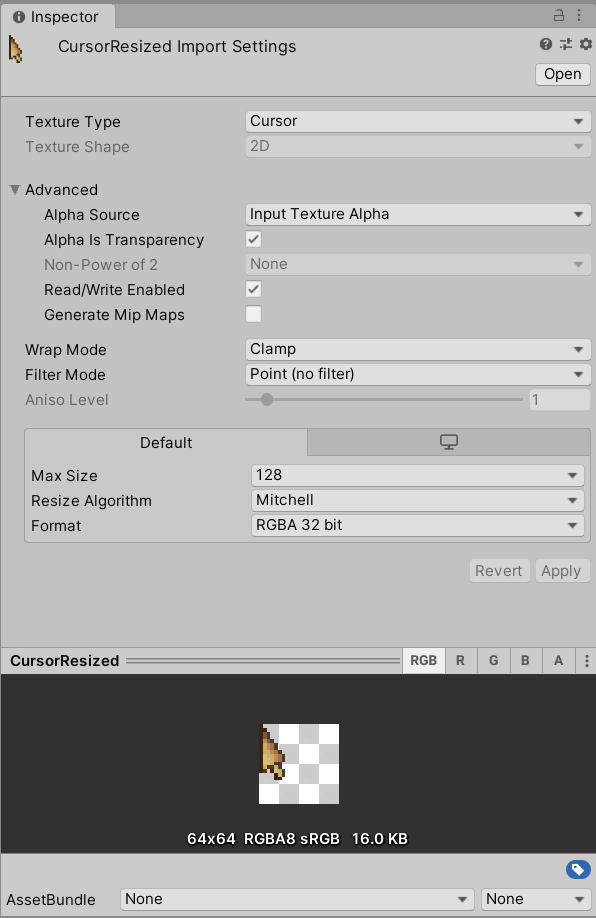
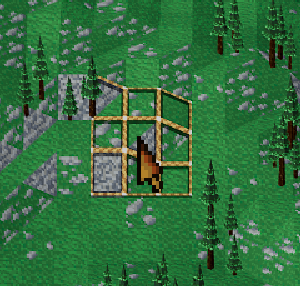
Hey @slushieboy99, can you also upload the cursor image itself? I have a theory that maybe the cursor isn't fully opaque, so the background bleeds through the cursor, making it appear darker.
I just tested it in front of a black background in Photoshop and it's definitely opaque, but here is the image file.
Yup, I opened it up in GI$$anonymous$$P and verified that pixel opacity is all at 100%, so much for that theory! I used your screenshot as a background in an otherwise empty project and added your custom cursor, and I can't reproduce the issue -- the cursor appears light like it should: 
If the cursor works correctly in a new project for you too, then there must be some setting or something different in your game causing this... I think I'd need more info about your project to be able to come up with any other ideas.
Your answer

Follow this Question
Related Questions
How to get the current cursor texture? 0 Answers
How Do I Lock the Cursor to the Center of the Screen? 1 Answer
How to prevent mouse lag/latency for custom cursor? 0 Answers
How Can I Lock The Cursor Position? 1 Answer
Resizing cursor to screen size 0 Answers