- Home /
Mecanim animation importing
So this seems like something extremely basic that I am actually having a hard time finding. I typically animate in Blender, and I can quite figure out how exactly I should be exporting my fbx files. Mainly my question is: do I create all of the animations in one fbx file and export it as such, or do I create each animation in separate fbx files and import them separately? At this point I would prefer creating them in all separate files and importing them separately, but I don't want to do that in case that isn't how it works. Could anyone help me out a bit here? Thanks!
Answer by coffiarts · Mar 08, 2013 at 08:15 AM
Have you tried this tutorial:
Blender Cookie - Exporting Characters from Blender to Unity
For what I know, the usual way is to include everything in one FBX. Is there a specific reason why you wnat to have separate export files?
Thanks for the link, I'll have to check out the tutorial. Overall I just find it cleaner having the animations in separate files, though overall it really doesn't make that much difference either way to me, just a small personal preference.
Answer by SethMeshko · Nov 22, 2014 at 04:16 PM
I create individual files for each clip of animation. All of the joints are baked out so that the animation that I want for the individual clip is the only animation in that file. There are a few reasons for this. One is that unity takes a bit to save out your animated files. For each frame of animation it adds a bit of time. If you have all of the animation for everything your character does in a single file and your are just clipping that file then you end up with long save times every time you make a change. If files are divided up then it speeds the save up. Then of course if you have a flaw in one of those animations you don't have to go back to the original scene file and rebuild it, re-export and then recreate all of your animations. You just have to do it for that one.
Hope that helps.
Your answer

Follow this Question
Related Questions
Animations from blender going super weird 1 Answer
How can I fix or alleviate these animation warnings when importing my character? 0 Answers
Why is a rigged .fbx character not showing up in the import 'Animations' tab? 1 Answer
Renaming an animation from FBX format 2 Answers
Weird issue with Blender animation running riot in Unity 2 Answers