- Home /
UI: how to properly scale images larger than canvas?
Hi there. I am trying to do an animation. The concept is: on login screen player sees a tower with doors and windows. After he logs in, the camera flies up the tower and zooms in to one of the windows. The problem I encountered is that my image of the tower is larger than canvas and since anchors are limited to the canvas size, tower does not rescale properly with different resolutions. The higher the resolution the more of the tower player can see. Since I used unity animation system do do the "flying up" animation, it works properly only on resolution it was made on... Any ideas? 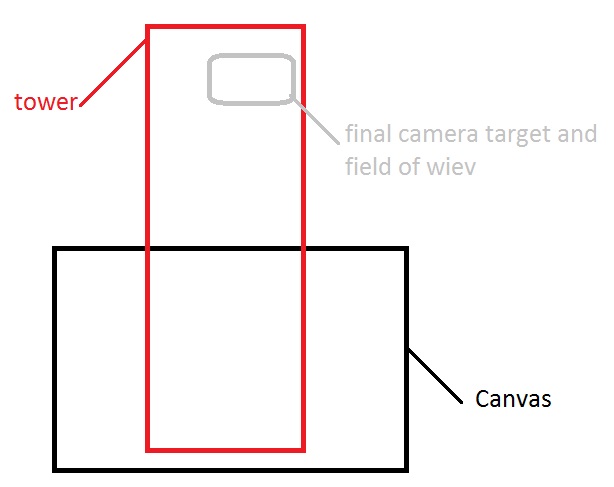
Answer by DoTA_KAMIKADzE · Apr 12, 2015 at 10:39 PM
I think this is what you expect, if not then let me know in the comments section below.
Your tower should be anchored to the bottom-center with all four anchors at 1 position.
Your main UI canvas should use "UI scale mode" - "Scale with screen size". Also it should use "Screen match mode" - "Match width or height", now the thing is I didn't get which part of the tower should be visible with the same visibility range - if width then match width, if height then match height (seems like height...but oh well I think you'll be able to move slider yourself).
Now with that settings your tower will remain the same on screen apart the width/height you set to be possible to expand if aspect ratio changes. I hope that is clear enough.
Heh I was using Unity 4.6 and because of that I didnt even realise "canvas scaler" component exists. Did everything as you suggested and it works like charm. Thanks a lot :)
Your answer