32 x 32 UI sprite is getting garbled in game
I use 32 x 32 sprites and when I am in game they are all crushed and compressed.If I maximize the play screen they start to look ok. Not always perfect though.My sprite sheet 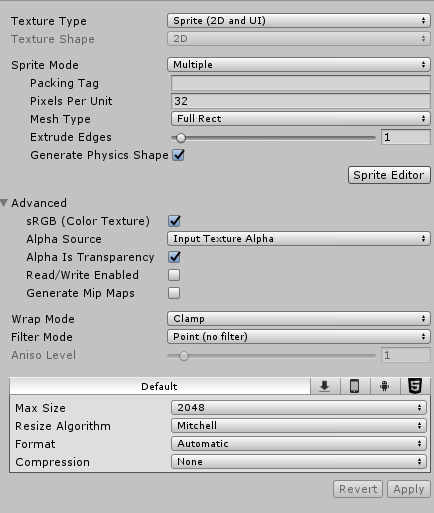 In game it looks like this
In game it looks like this  The grid layout is setup like
The grid layout is setup like  The image setup, notice how the sprite should look
The image setup, notice how the sprite should look  If I click, set native size I get this. The sprite looks good again. If I set the scale on the grid layout object to 2+ the sprite looks good, but then it takes up the whole screen. Also selecting preserve aspect changes nothing.
If I click, set native size I get this. The sprite looks good again. If I set the scale on the grid layout object to 2+ the sprite looks good, but then it takes up the whole screen. Also selecting preserve aspect changes nothing.  Also the Canvas settings
Also the Canvas settings  If I mess with the Reference Resolution Y I can get it to look good at certain I have tried setting the Pixels Per Unit of the sprite higher, but the result is the exact same. Why does this simple sprite get garbled so much? I have tried messing with mip maps, but I am not sure what I am doing so nothing really changed.
If I mess with the Reference Resolution Y I can get it to look good at certain I have tried setting the Pixels Per Unit of the sprite higher, but the result is the exact same. Why does this simple sprite get garbled so much? I have tried messing with mip maps, but I am not sure what I am doing so nothing really changed.
Setting pixel perfect on the canvas changes nothing. Changing anything with the camera changes nothing as this is an issue with the canvas not the camera
Answer by Splosions · Jun 16, 2019 at 07:03 AM
I ended up finding a panel higher in the hierarchy that was scaled to 1.2 after setting it to 1, the sprite looks good again
Your answer