- Home /
How do i paint trees on Custom Terrain/Ground from 3ds max?
Greeting people... Im new to unity and i'm trying to do a real time architectural walk through here...
Initially, i just put my bungalow modeling on top of the unity terrain. My problem is that when i trying to punch/extrude a hole on the terrain for my pool beside a bungalow, it will affect and pull down other polygon that is unnecessary around the pool area as well...
My solution is to create my own terrain/ground in 3Ds Max and bring it into the scene... So here is my question... how do i paint trees into my own custom made terrain/ground that came from 3Ds Max??? the only tree painting tool that i can find in unity is by using terrain from unity.
Or if back to my 1st problem... how do i punch/extrude a hole for my pool? the minimum unit for the brush size of terrain control is 1. which is 1meter as default. i cannot make the brush size goes any smaller than that.
Answer by Muzz5 · May 30, 2011 at 11:11 AM
You can't actually paint trees on to a non-terrain object. However, you can still place trees, or you could write your own distribution script. Perhaps use a Perlin Noise texture, and place them randomly depending on the darkness of the noise? But you can't just paint them on.
Thanks for the reply $$anonymous$$uzz5. but i've no clue how to do scripting nor using Perlin Noise texture for randomize placement. did some brief research into perlin noise, and kinda notice it can do quite a lot randomize stuff other than placement. but i have yet to find any randomize placement tutorial by using perlin noise/script... do you have any link that you can suggest me to start with???
and also if i would manually placing the trees, how do i make the tree moves along with the winds?
Answer by ThreeDeeNut · Sep 12, 2014 at 01:22 AM
I needed to know the same thing and the answer that it isn't possible doesn't seem accurate. I wonder how many other tools like CTE (Custom Terrain Editor) & T4M are out there.
http://u3d.as/content/util-xiao/cte-custom-terrain-editor-/3Je
Your answer