- Home /
Emission shader doesn't "glow"
Hello,
I recently started learning about LWRP and I made a simple shader. However, the edges don't seem to be "glowing", they are just flat colours (see picture). When I try to use the same shader in HDRP, it works perfectly fine indicating it is not the problem with the shader itself. I'm looking for a way to make it look similar in LWRP.I'm pretty sure it's possible since the tutorial I watched was done with LWRP. I don't even know what is this "glow effect" called so I can't find it anywhere on the internet.
Thanks for any help.
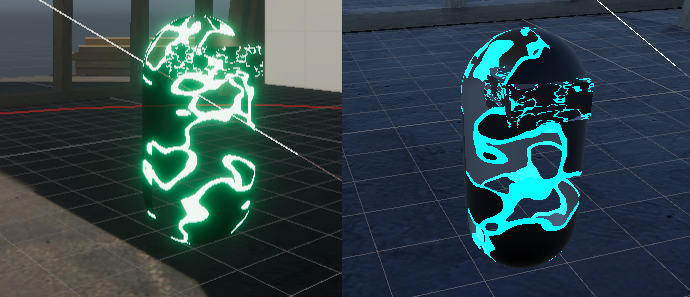
Answer by Fuzzel_ · Jun 03, 2020 at 11:32 PM
have you tried setting your "glow color" to HDR? Emission is for actually illuminating the surroundings like a light. The effect in the left image appears to not emit any light but just "looks" like it's glowing, which is achieved by using a HDR color, this lets the color appear to "glow" towards a blown out white, like in the left image.
Hello! Both pictures use the same shader. I only changed renderer. In both cases the HDR colour (with high intesnity) is plugged to the emission master node. Yet, only one seems to glow. If you say that they should emit light, then thay may be a problem as well. Thanks for your help.
Your answer