- Home /
Which free 3d modeler to use for creating buildings / environment?
I'd like to use Unity to create a web-browser accessible 'walkthrough' of existing buildings and gardens for my college, so no fancy gameplay needed, just a world with a lot of objects and decals. I don't have access to Maya or 3dsmax, so what is the best (free or cheap) tool for creating the environment? I've not tried Blender or Modo, though I have used Hammer (the half-life mod level builder) and that is great for large levels - I don't know if it's suitable for this. Any advice, what have other people been using?
Answer by Motionreactor · Mar 02, 2010 at 10:44 AM
I personally use Blender and love it. It is just going through a bit of an overhaul to version 2.5, but version 2.49b is perfectly production ready (although the interface in 2.49 is not very beginner friendly, but the community is very helpful with lots of tutorials). I've never tried wings3d or cheetah3d, but I have heard good things of both although wings3d is mainly for modelling (It looks like it has limited texturing tools). I would suggest Blender (cross platform) or Cheetah3D (OsX) so that you have a more rounded tool that will not limit you.
What about Truespace. It's completely free, though development has been stopped after $$anonymous$$icrosoft had bought the company.
Answer by Lipis · Mar 15, 2010 at 04:16 PM
My vote is for Google SketchUp!
Of course Blender or 3ds Max are pretty cool and well known products, but for starters it's impossible to create simple models and you need to spend a lot of time.
So why not going for something that is very easy to use and at the same time really powerful tool like Google SketchUp. All you need to do is to watch the video on how they are using it in gaming industries and you will be convinced.
Don't forget also that you have unlimited amount of free resources for your environment and everything else that you can imagine in 3D Warehouse (the same 3D buildings library that Google Earth is using).
The only downside is that in order to be able to export these models in *.3ds format, to import them in Unity, you need the SketchUp Pro version, which costs 354.00, but there is an educational version which costs only $49 per year.
Ah, that explains how the other person in my link, imported Sketchup models - they might have had the Pro version.
Exactly.. here you can see the comparison between two versions: http://sketchup.google.com/product/whygopro.html
Answer by Cyclops · Mar 02, 2010 at 03:52 PM
"[...] the interface in 2.49 is not very beginner friendly." That actually describes 2.48, 2.45, 2.X, 1.X, and every version of Blender that ever existed... :) I think at this point, that it's deliberate - a Badge of Honor, a Rite of Passage.
Having said that, I do also highly recommend Blender. It's amazingly power, and also free. Just be aware that you will have to be willing to climb a steep learning curve
However - another package to consider is Google's Sketchup. In addition to the (non-Pro) version being free, it has a much easier learning curve, and some great training tutorials on-site.
It is also less powerful. It can do 3D static models, and that's about it. Don't expect to do rigging/animation, etc. But if all you're planning to do is architectural walkthroughs, it may be good enough.
Update - on second thought... I clicked on a side-link for Sketchup, and it seems that people are having problems importing its models into Unity. So it may not be a solution after all. However, for learning the basics of 3D and Mesh modelling, it might still be useful, then you switch to Blender, and all you have to learn is the interface... :)
Update 2: someone else seems to have gotten Sketchup models imported, so I guess it's doable - don't know how easy it is. See Sketchup Models Glowing...
Yep, Blender's evolution in terms of GUI has been clunky, but exciting times ahead. I'm pretty sure some of the users of proprietary apps are going to be so jealous of the nice new UI co$$anonymous$$g to 2.5
Your answer