The question is answered, right answer was accepted
[SOLVED] Unity 5.4 (Mac)'s MonoDevelop (5.9.6) missing Version Control status bar
Hello,
Since updating to Unity 5.4.0f3 (on Mac), which bundles with MonoDevelop 5.9.6, we've noticed the status bar at the bottom with version control (Changes, Blame, Log, etc) has disappeared.
Additionally right-clicking on a file in the Solution and going to the "Version Control" menu shows a greyed out message saying that the project or folder is not under version control.
Changing it to use the MonoDevelop bundled with Unity 5.3.6 makes this show again.
Has the version of MonoDevelop bundled with Unity 5.4 had this accidentally disabled?
Answer by Hohusen · Sep 07, 2016 at 04:00 PM
Same problem.
Figured it out. On $$anonymous$$ac go to $$anonymous$$onoDevelop-Unity > Add-in $$anonymous$$anager. Then scroll down to the version control section and enable Git Support and Subversion Support.
I would upload a screen shot, but unity's site is being uncooperative...
Ah brilliant, thanks!! $$anonymous$$arking your above reply as the answer, doesn't look like you can mark a comment as the answer :|
thanks, I spent a bunch of time trying to figure this out. Works on windows also.
got the same problem, thank for your share! I will post the screenshot...