- Home /
Billboarding in Unity 5 with Locked Z-Axis
I've been trying to get some billboarding done in a scene I've been working on.
.
I'm a level designer, my programming is mostly Python/Scripts for more utilitarian things, I feel completely lost in the world of C#/Java coordinates it seems.
.
Anyways, I was looking for some example code to meander through and poke at for some objective learning and I came across Neil Carter's code for billboarding, it works quite well with planes/quads. Awesome, so I was intending to lock the z-axis to prevent any graphical errors.
.
I was able to follow the code to the bottom without too much trouble, but in order to lock the z axis I would need to replace some code, problem is I have absolutely no idea what to replace at the bottom. I can't seem to wrap my head around the concept of Vector3, I figured it'd call (x,y,z) coordinates, but I'm really confused because in some references of code it seems like people call just 1 number/variable and leave the other 2 blank, but if I do that I get compiler errors.
.
If anyone could give me a hand I would greatly appreciate it. I'm always up for learning new things so if you'd like to explain the code in sections like I'm a 5 year old child I'm cool with that. I'm not the main programmer of the group, but he's on vacation and I kinda wanted to surprise him and learn some C# since it would take some load off of him as well. Plus, we were discussing billboarding vs lowpoly 3D.
.
// CameraFacing.cs // original by Neil Carter (NCarter) // modified by Hayden Scott-Baron (Dock) - http://starfruitgames.com // allows specified orientation axis
using UnityEngine;
using System.Collections;
public class CameraFacing : MonoBehaviour
{
Camera referenceCamera;
public enum Axis {up, down, left, right, forward, back};
public bool reverseFace = false;
public Axis axis = Axis.up;
// return a direction based upon chosen axis
public Vector3 GetAxis (Axis refAxis)
{
switch (refAxis)
{
case Axis.down:
return Vector3.down;
case Axis.forward:
return Vector3.forward;
case Axis.back:
return Vector3.back;
case Axis.left:
return Vector3.left;
case Axis.right:
return Vector3.right;
}
// default is Vector3.up
return Vector3.up;
}
void Awake ()
{
// if no camera referenced, grab the main camera
if (!referenceCamera)
referenceCamera = Camera.main;
}
void Update ()
{
// rotates the object relative to the camera
Vector3 targetPos = transform.position + referenceCamera.transform.rotation * (reverseFace ? Vector3.forward : Vector3.back) ;
Vector3 targetOrientation = referenceCamera.transform.rotation * GetAxis(axis);
transform.LookAt (targetPos, targetOrientation);
}
}
I had another 2 related questions as well.
.
Would it really be better for me/us to build a shader that did the same thing as to help with performance with 1000+ planes/quads? (More extreme scenario) .
After looking around this seems to be something that's requested fairly often, I would've thought that Unity would've introduced a simple billboarding mechanic (Unless I've missed that one, if I did, my bad.) that others could plug into for some prototyping, has anyone done this in the asset store or attempted to?
Your answer

Follow this Question
Related Questions
UnityEngine.UI.dll 0 Answers
visual studio tools for unity not working 1 Answer
How to use a boolean to control another object boolean using C# script 4 Answers
Could not connect to debugger 0 Answers
code in void not executing 1 Answer