- Home /
GameObjects not showing up
GameObjects aren't showing up in the Scene viewport. I don't know what I've done please assist.
You must specify more details. No objects at all, some of them, prefab instances... Please be more specific.
Answer by jayjayjay715 · Sep 22, 2012 at 12:59 PM
I Believe I Got Your Answer If Its Not Too Late. (1) Maybe You Might Have Disabled Default In The Layers Dropbox. If You Did Then Check It Back And Focus Onto The Object. It Worked For Me. I Had The Same Problem As You But I Noticed I Had To Check Default And Focus On It.
This is an old question, but it only proves the usefulness of this forum!
I don't know how I got this problem. $$anonymous$$aybe I clicked on "Layers" inadvertently and disabled "default". Even a simple cube would not display in scene view but it displayed in game view, crazy! jayjayjay715 thanks for the response!
Answer by FutureMike · Aug 31, 2016 at 05:30 PM
Locate the "Layers" dropdown menu button, on the upper right-hand corner of the Unity application and CLICK it...
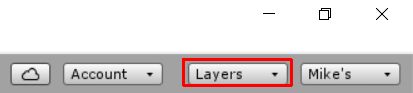
You will see a list of items: Everything, Nothing, Default, etc.
To the right of these listed items, you should see some "EYEcons" (sorry, I couldn't resist) - CLICK the EYEcon next to the Everything item, and you should now be able to see EVERYTHING.

You can use this dropdown to make visible/invisible (or, technically, "show" or "hide") things you want to see or do not want to see displayed in the Scene window.
Answer by questionsforunity · May 30, 2011 at 12:54 AM
o.k. if your gameobject is not showing up. select it in the object tab and then put your mouse over the 3d view and press "F" to focus on your gameobject.
Answer by Venomous Cheese · Sep 19, 2014 at 09:12 AM
look at the drop bar layers at the top right hand side of the screen next to layouts and set every thing to visible (a little open eye). hope this helps it worked for me.
$$anonymous$$y problem was with water showing in scene veiw, and this worked for me! Thank you!
Answer by lewsplenda · Feb 14, 2016 at 02:04 AM
also i noticed that if you have an animation and you create a duplicate and don't change the position on the animation it will bring it to the default (prefab position) when u go on game mode! I was having issues but noticed this quick problem hopefully helps someone in the future!
Your answer

Follow this Question
Related Questions
Selected object wireframe on backfaces 0 Answers
How to Draw in Scene View "unconditionally"? 0 Answers
Look at scene view camera 1 Answer
Why does my camera (in the editor) move with the arrow keys instead of WASD? 0 Answers
Hold Right-Click + "W" or "S" in Scene Editor not working properly!! 1 Answer
