- Home /
Excel Read write with Unity3d
I'm trying to read and write in to a excel file dynamically in a game. I tried using SmartXL and it worked , But its a payed one so I'm looking for some library that is free to use.If somebody had tried this and found some thing please guide me through. Appreciate your time.. Thanks!
You shouldn't need a library at all - you can just do it from C# using interop in a plugin: http://www.c-sharpcorner.com/uploadfile/ggaganesh/createexcelsheet12012005015333am/createexcelsheet.aspx
Thanks for the response tanoshimi, But it seems like there are few other things that we have to keep to make it working this way(some kind of tool). I looking forward to something similar to SmartXL. I'm not so used with .net development so this looks bit hard.
Unity_gamer, could you post a link to SmartXL? I'm having a tough time finding this tool...
wish this will help https://github.com/joexi/Excel4Unity it provides both read & write with .xls and .xlsx
Hey! I've downloaded Excel4Unity and looks promising :-) .
I need a solution to keep up with the localization.
I'm giving it a try and will tell you.
Looks like it will only work in Windows. So bad, I needed it for an Android Game.
Thanks anyway!
Answer by Schneider21 · Aug 10, 2014 at 02:11 PM
Unfortunately, Unity_Gamer, that's kinda how it works in the development world. You can either use someone's tool that makes doing something difficult easy (which they, understandably, would like to be paid for), or you can learn how to do all the nitty-gritty details yourself for free.
Excel files are basically XML documents. Try creating an .XLS doc that looks like what you want using either Microsoft Excel or a free alternative like OpenOffice. Then save and open that file in a plain text editor like Notepad++. Take a look at the structure of the document, and then use Unity's XML Serializer to recreate that with your game's data.
After giving it a shot, you may discover it's far above your head. Maybe it's worth the price of the paid plugin at that point, or maybe you could find an alternative way of storing your game data. It's all about trying things and seeking to overcome them or find an acceptable alternative!
I tried this part "try creating an .XLS doc that looks like what you want using either $$anonymous$$icrosoft Excel or a free alternative like OpenOffice. Then save and open that file in a plain text editor like Notepad++. " of what you said and I got this 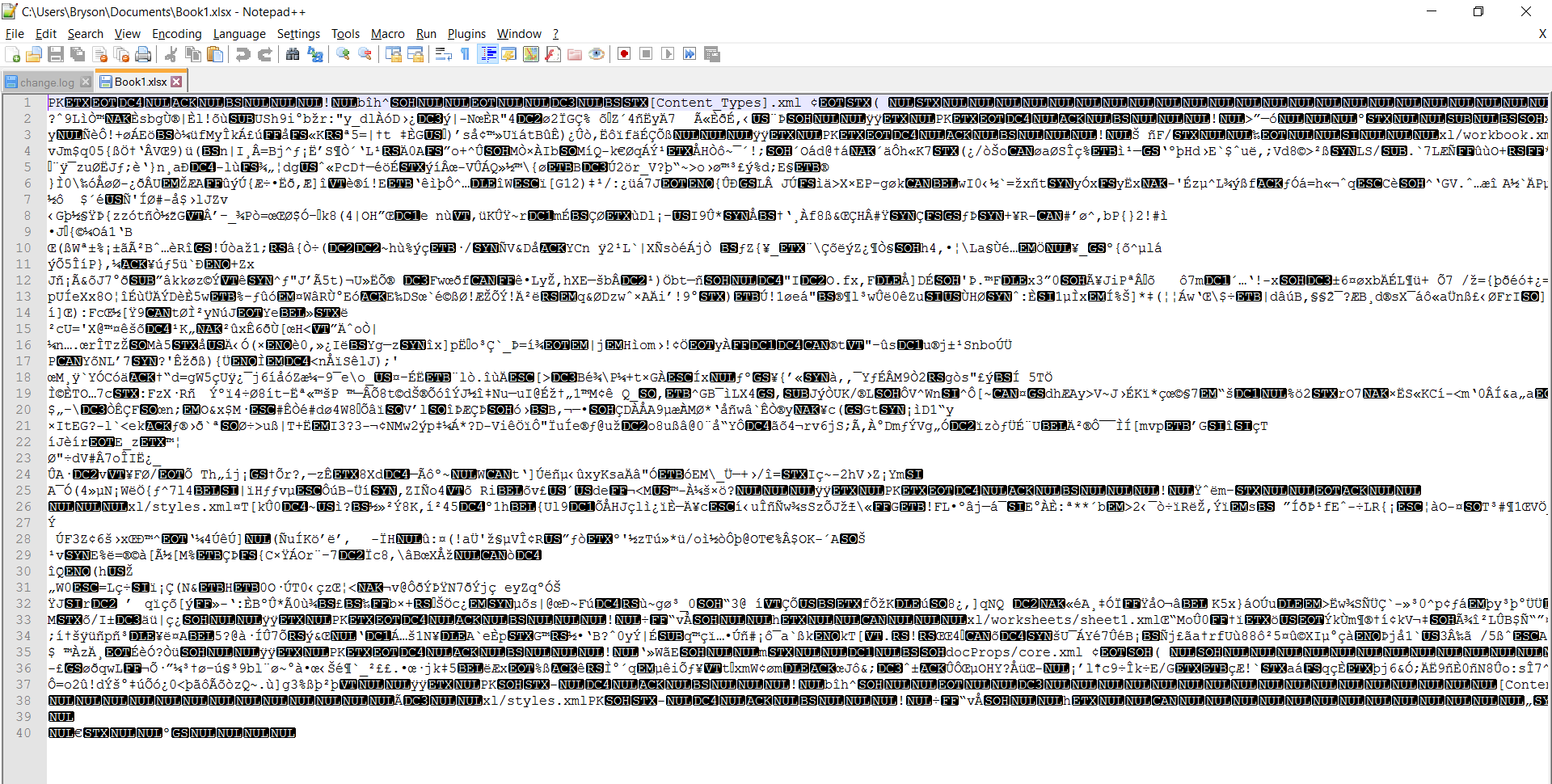 Im not sure how to read that at all, especially with all of the special symbols. Am I doing something wrong?
Im not sure how to read that at all, especially with all of the special symbols. Am I doing something wrong?
Answer by MyUnitydream · Dec 17, 2015 at 10:45 AM
with this package you can create, Edit And Read Excel Files In Unity 3d https://www.assetstore.unity3d.com/en/#!/content/47540
By thanks
Your answer

Follow this Question
Related Questions
How can I get data from an outside database (specifically excel). 2 Answers
Can I use the Excel Object Library in a C# script in Unity? 1 Answer
How to implement d3d9.dll override to run my 3D Display? 0 Answers
How to acquire an associative array from the client? 0 Answers
How to use new UI with the Rift integration in Unity? 0 Answers