- Home /
How can I go about moving my camera smoothly
The following code is crouching for a first person camera. When the player presses left CTRL, the camera moves down on its Y-axis to the crouch height, then if the player presses it again, it will return the height to the original Y Value. How can I make it so that the transition between the two values is smooth?
void checkCrouch()
{
originalHeight = crouchDepth * -1f;
if (isCrouched == true)
{
Debug.Log("nowcrouching");
Vector3 newPosition = transform.position; // We store the current position
newPosition.y += crouchDepth; // We set a axis, in this case the y axis
transform.position = newPosition;
}
else
{
Debug.Log("nolongercrouching");
Vector3 newPosition = transform.position; // We store the current position
newPosition.y += originalHeight;// We set a axis, in this case the y axis
transform.position = newPosition;
}
}
Answer by rh_galaxy · Oct 05, 2020 at 04:32 AM
You will have to update the Y axis over a period of time, so you store a goal value to go to whenever you change the is crouching and use Lerp() to smooth it out.
public float crouchDepth = 1.0f;
public float smoothTime = 0.5f;
private float smoothTimer = 0;
private float lastYOffset = 0;
private float fromYOffset = 0;
private float toYOffset = 0;
bool isCrouched = false;
bool isCrouchedLast = false;
void Update()
{
if (isCrouched != isCrouchedLast) //detect if changed
{
if (isCrouched)
{
toYOffset = crouchDepth;
}
else
{
toYOffset = 0;
}
fromYOffset = lastYOffset;
smoothTimer = 0;
isCrouchedLast = isCrouched;
}
smoothTimer += Time.deltaTime;
float yOffset = Mathf.Lerp(fromYOffset, toYOffset, smoothTimer / smoothTime);
//if you know the position without the yOffset added this could be simpler...
Vector3 newPosition = transform.position;
newPosition.y -= lastYOffset;
newPosition.y += yOffset;
lastYOffset = yOffset;
transform.position = newPosition;
}
Your answer

Follow this Question
Related Questions
Can't get smooth 2d movement for an object using transform.position 1 Answer
"Lerp" back to original position after animation. 0 Answers
Distribute terrain in zones 3 Answers
Rotate Parent using Child as Pivot 0 Answers
transform.position not setting position OR animation setting position even though it shouldn't 0 Answers