- Home /
jetpack: breal when no button is pressed?
hey, i did this pretty simple jetpack script:
using UnityEngine;
using System.Collections;
public class Jetpack : MonoBehaviour
{
public float upthrust;
public float forwardthrust;
public Rigidbody rb;
void FixedUpdate()
{
if (Input.GetKey(KeyCode.UpArrow)){
rb.AddForce(transform.forward * forwardthrust);
}
if (Input.GetKey(KeyCode.DownArrow)){
rb.AddForce(transform.forward * -forwardthrust);
}
if (Input.GetKey(KeyCode.RightShift)){
rb.AddForce(transform.up * upthrust);
}
if (Input.GetKey(KeyCode.RightControl)){
rb.AddForce(transform.up * -upthrust);
}
if (Input.GetKey(KeyCode.LeftArrow)){
rb.AddForce(transform.right * -upthrust);
}
if (Input.GetKey(KeyCode.RightArrow)){
rb.AddForce(transform.right * upthrust);
}
}
}
but what i wanna add now (which i don't know how to do this) is, that the jetpack slowly stops when i dont press any button. cause at the moment is just keeps floating around/accelarates
Answer by LK84 · Aug 31, 2016 at 05:18 PM
The easiest way to decrease the velocity of a rigidbody is to increase its drag. So just do something like this in FixedUpdate():
if (!Input.anyKey) rb.drag=20;
if (Input.anyKey) rb.drag=0;
Note I just used an arbitrary value for the drag. You have to figure out which one suits you best.
hey, thanks! that works pretty good! is there also a way to make him stop smoother?
Actually the drag force is proportional to the square of the velocity, meaning with decreasing velocity it's decreasing too, so I should be possible to make it look smooth with the right values for the drag. $$anonymous$$aybe ins$$anonymous$$d of the method suggested above keep the drag coefficient constant at a realistic value and it will slow down by itself as soon as no force is added to the rigidbody. I think you just have to experiment a little bit with the drag value
Your answer

Follow this Question
Related Questions
Need help on my script to calculate gravity for a mass 1 Answer
Can't Get gravity function to work 1 Answer
How to make rigidbodies on each side of a cube fall towards the cube? [multiple gravity / addForce] 0 Answers
Correcting Directional velocity for a plane 0 Answers
physics based path system? 1 Answer