- Home /
How to stop rotation of particles ??
Hi guys,
I'm searching for a really long time now and it seems there is no solution for this... ?!
I want to create a fire - like if it's burning out of an window:

I've taken a start rotation of 90° and also a force over lifetime. It works for the given scenario (picture above).
When i move over to the other side, all the particles rotate with the view, what shouldn't happen:

I've tried to read out the rotation of each particle, the whole particle system, ... but i dont know what i shall change, that the particles aren't rotating with moving of the camera.
Any ideas ??
THX a lot !
Answer by Sylux102 · Mar 11, 2015 at 09:29 AM
Those pictures are very small, and its difficult to tell what the problem is.
Although reading your description it sounds like your issue is billboard rendering of the actual particles.
Hi, sry for the small pictures - here are bigger ones. The first picture shows the fire like i want it. start rotation 90° and a force. In the second picture i just moved with the camera to the other side of the fire - then the particles themselve rotate also, what i don't want em.
Do you know why this happens and how i can change this ? THX !
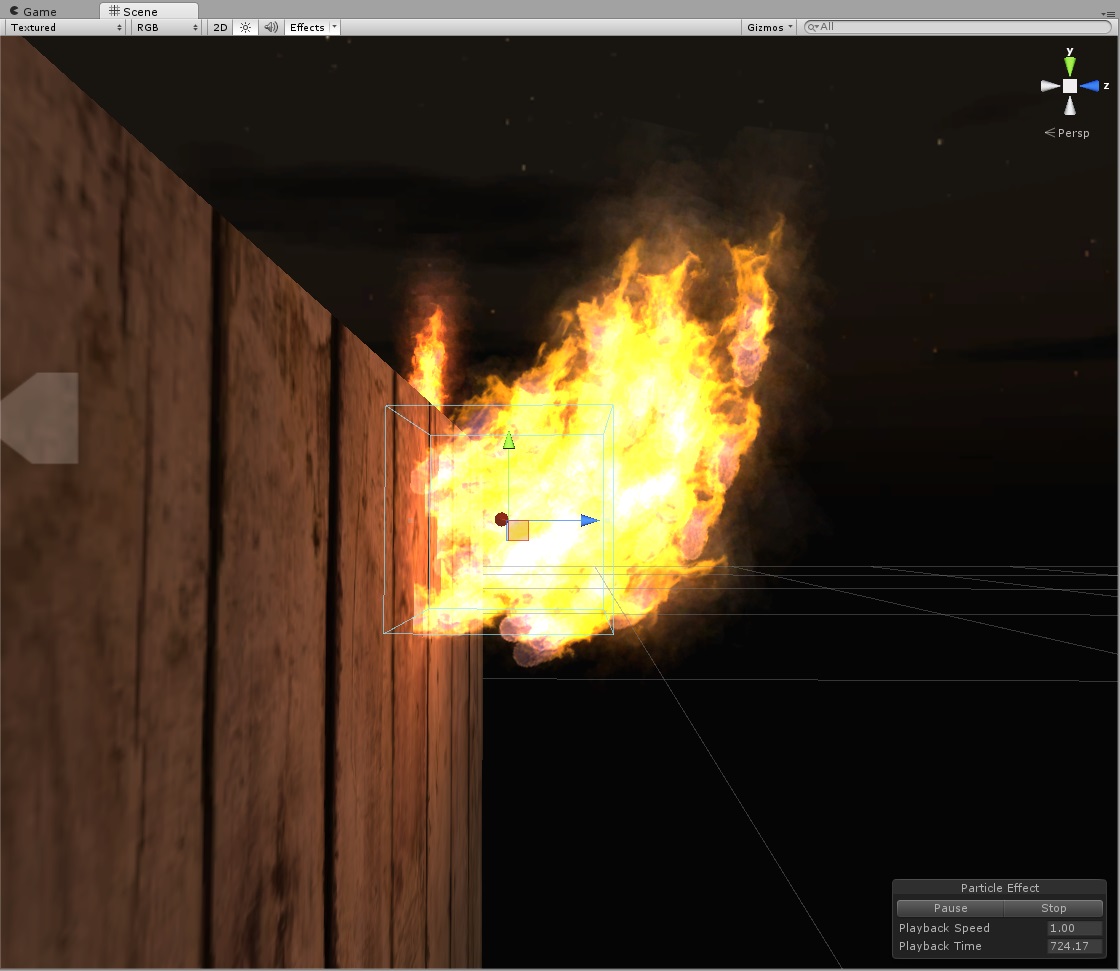
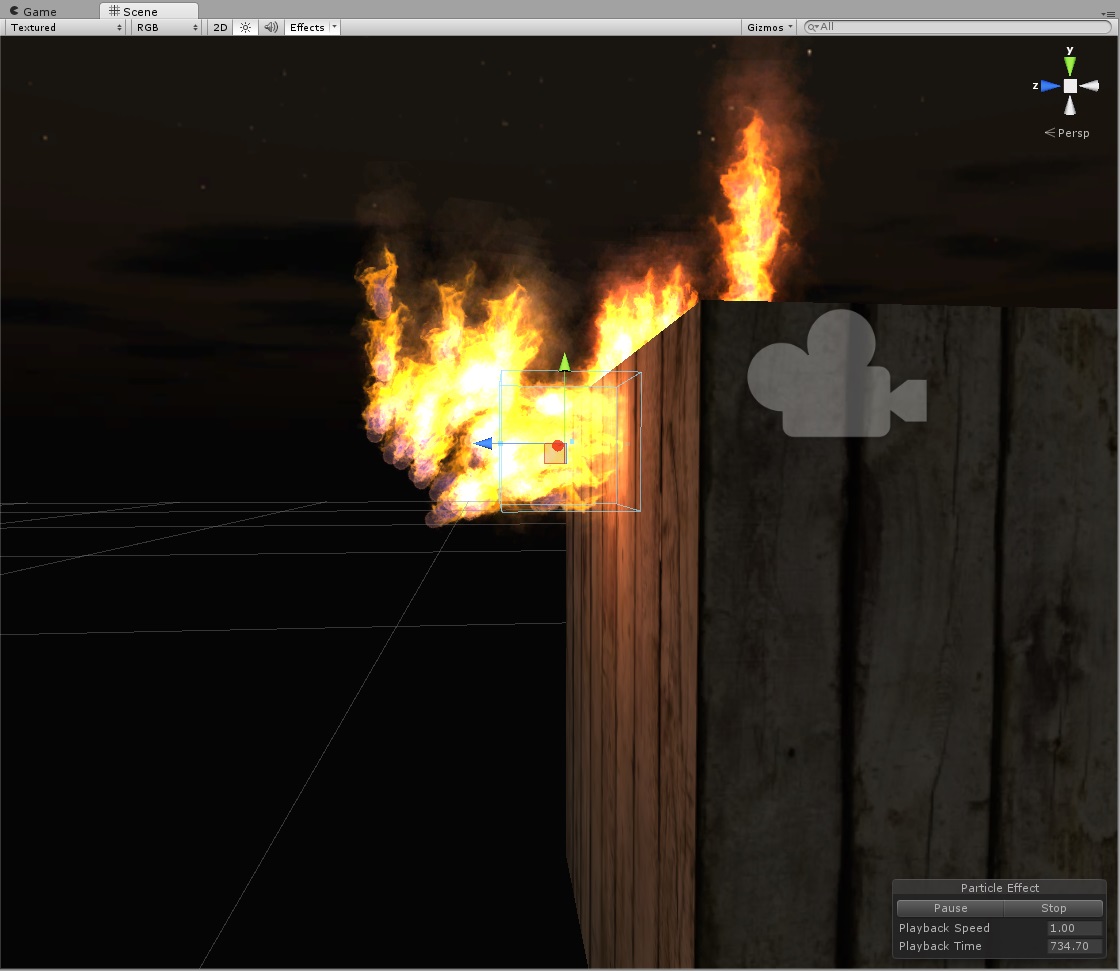
Not sure, but I think you're observing the shortco$$anonymous$$g of "billboarding" particles; particles which always face the camera. Try the alternatives (in the renderer module of the shuriken component) or use a mesh - they don't billboard but come with their own set of issues.
Consider that, without billboarding, your flame effect will look "wrong" from nearly every angle, except where the particle normal faces the camera.
It's fine that the particles face the camera, i just dont like them rotating when i watch the fire of an other viewpoint. Is it not possible to just turn off this rotation ?
I tried to use a mesh (plane) and a mesh emitter but if i remember right the rotation was also there.. there were also other billboard options - vertical, horizontal and stretched billboard... Nothing seems to work for me...
What else option do i have than choosing one of this billboards/mesh ? I saw some fire effects, like of an flamethrower and there they don't have such rotations of the particles by moving with the camera. I can't imagine how they did it, can you ?
Thx !
Shuriken has its limitations, and this is one of them. It can be very powerful for certain effects, but fire that withstands scrutiny is a very tricky one.
There are other ways digital artists produce fire effects, but that is quite a specific and lengthy road to traverse. Unless you're your $$anonymous$$m's artist and this is your only task, you might ought to consider revisiting improving this effect later in the development of your project.
You could try to model a quick cylinder in the general shape of a vase (the bulge at the bottom) and apply a cylindrical fire texture to it and animate the texture. Disable collision and use a particle shader. This is what most older games do.
Your answer

Follow this Question
Related Questions
How to inherit rotation from parent object with Shuriken Particle System? 0 Answers
Particle system turns on when player gets close. 1 Answer
Particle System Instantiate's With Original Rotation - C# 1 Answer
UpdateParticle system should not happen on disabled GO 4 Answers
Fire in Unity3D - Fire particles 1 Answer