- Home /
Export FBX files to unity that contain bones without weights
I wish to merge the bone used by the characters body to move the clothing attached to them along with it, but its become clear that skinnedmeshrenderer doesnt contain all the bones, only the ones with weights. I know there is a hack to just add 0.001 weight to the bones that don't get used but this is honestly a terrible solution with the amount of armor we have. So I'm asking if anyone has come with a better solution (I'm thinking there is a better solution now on the exporting from maya process to keep those bones, because all the topics about this are from many years ago.)
Answer by theANMATOR2b · Apr 02, 2017 at 05:27 PM
I'm not a maya user, however I can suggest - Are bones needed for this? why not use instead of bones a linked hierarchy of non-renderable objects, null objects, dummies, or whatever you choose. Bones are specific objects, but a hierarchy of objects can act just like a bone hierarchy, but do not require any skinning.
Another option is to separate the bone hierarchy from the character rig and import them in separately, then parent the 'cloth' rig back to the character rig in Unity.
Another option is to create the cloth hierarchy in Unity with empty game objects parented together in a hierarchy, parented to the character rig once it is in Unity.
Bones are needed because 'most' of bones contains weight for the clothing in question, and the goal is to be able to just apply the bones from the players body to the clothing, and it just work without and sorting or rearranging of the array.
Sorry - I'm not understanding completely, although I think the issue you are encountering has already been solved by several community members. Hope these links help. https://forum.unity3d.com/threads/stitch-multiple-body-parts-into-one-character.16485/
https://forum.unity3d.com/threads/making-swappable-armor-clothing-for-rpg-game.125995/
https://forum.unity3d.com/threads/attached-object-does-not-follow-parents-animation.310346/
In case you may want a built in solution rather than a custom solution. U$$anonymous$$A - https://www.assetstore.unity3d.com/en/#!/content/35611 $$anonymous$$ount points - https://forum.unity3d.com/threads/mount-points.235816/#post-1566402
Your answer