- Home /
warning in opening/editing of javascript's file using visual studio
hi im novice in unity3D engine; i have installed unity3D's free version 5.3.1f1, and with that was installed VisualStudio's editor ; when open an javacript file (newBehaviourScript) appears this message: 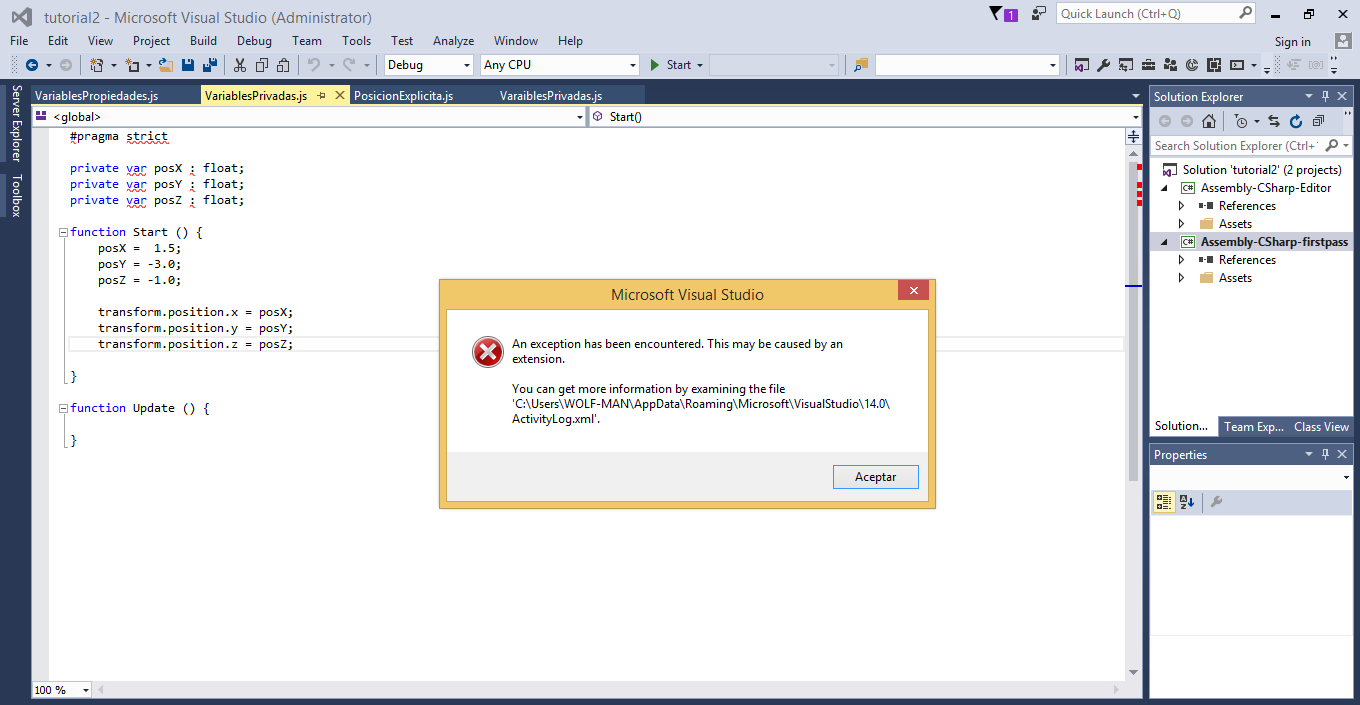
i examine the ActivityLog.xml file and i get that : 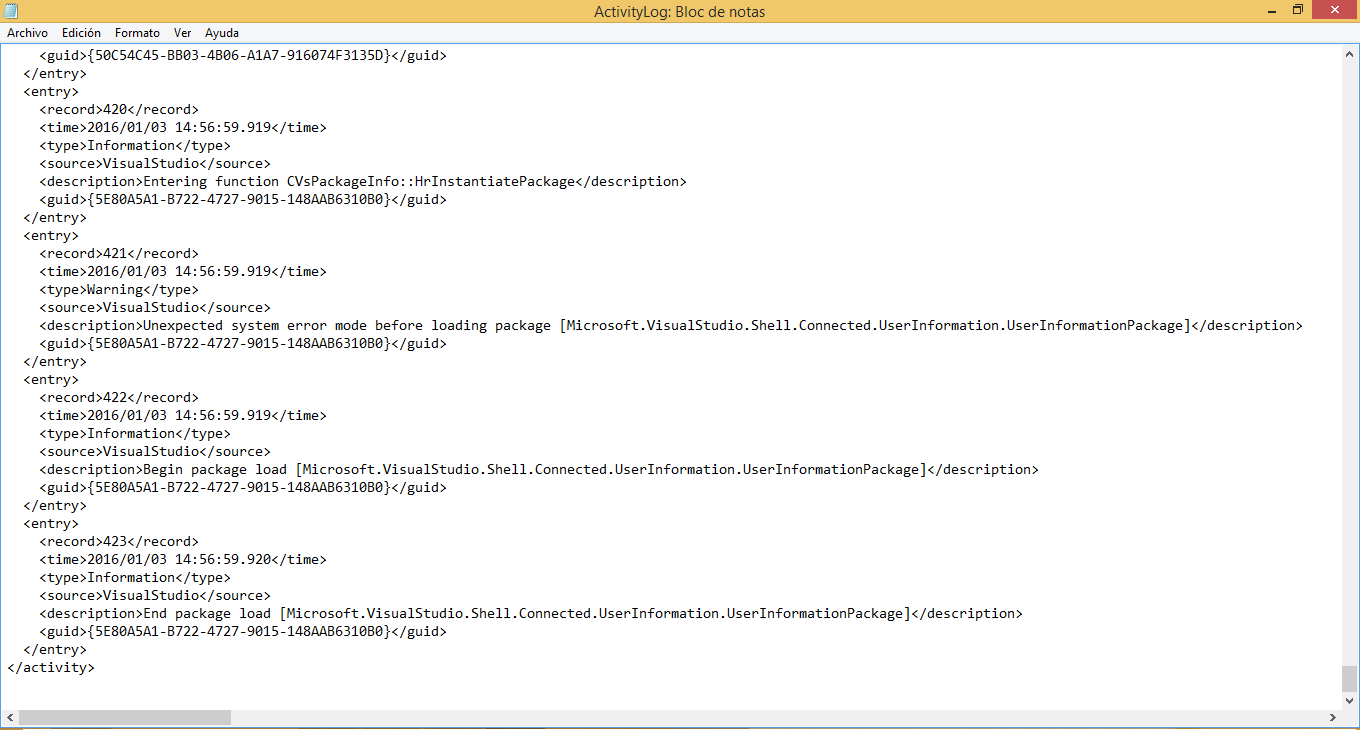
what i have to do for avoid/delete this warning?... this doesn't stop my work but is very annoying.
grettings for all.
Unity's JavaScript isn't compatible with Visual Studio, switch to $$anonymous$$onoDevelop in Edit>Preferences>External Tools if you want to use it.
Your answer

Follow this Question
Related Questions
Dialog Box in Build Settings 1 Answer
unity is not opening script in new tab of flashDevelop 1 Answer
Script editors won't launch (at all) 1 Answer
How to hide .meta and .cs.meta files in Visual Studio Code on Windows 2 Answers
Create custom warning dialog on build, if a script or gameobject exists in the scene 2 Answers