- Home /
Getting 'Difference in effective length between states is too big. Transition preview will be disabled.' on play. What does it mean?
I keep getting the warning "Difference in effective length between states is too big. Transition preview will be disabled.". What does the warning mean? I can't find anything about it when searching. It's thrown by UnityEditor.DockArea:OnGUI().
It probably has nothing to do with OnGUI, it sounds like you have a problem on some animator transition. Search all the animators in the scene and their transitions.
Did you ever find a solution, or a reason for that warning?
Has anyone figure out how to address this issue? I have the same problem
I have the same problem too. But it seem only appear when we click at the transition between states, other than that the game run fine for me. Oh, did anyone set the transition duration to 0 ? The animator change states too fast that maybe the preview can't handle it.
Answer by rachidDev · Jul 08, 2017 at 09:41 PM
Just enable "Has Exit Time" and in Setting -> Exit time , set for exemple 0.75 and again disable "Has Exit Time" That all
Answer by joelnadar825 · Jan 15 at 11:25 AM

i don't understand the error and my jump animation is not working
even the exit time is okay and there doesn't seem to be any other problem the codings seems to be fine please i need help
the state number are fine and still the jump animation is not working
Your answer

Follow this Question
Related Questions
starting the animation from a different game object 3 Answers
Script works differently in build 0 Answers
why is my exported apk has some kind of difference with the editor, editor+unity remote 0 Answers
Unity iPhone - Player displays differently than on iPhone 1 Answer
Enabling a component of a different gameobject c# (halo) 0 Answers