- Home /
Move and Rotate on a fixed axis?
Hello all.
I'm working on a 2D game. The player controlled object is movable left and right on the X axis. I have also set it up that the rotation on the X axis is controlled via "Mouse X" movement.
What I want, is for the object to be locked on the X axis while being able to move and rotate at the same time. Currently, if I move after I rotate at all, the object moves off in the direction that it's rotated to.
I also need the object to have movement restrictions, so that you can't move it off screen (playing on a fixed 2d plain) and the rotation should be limited to certain angles.
Here is my basic code at the moment.
var HorizontalSpeed : float = 2.0;
function Update () {
var v : float = HorizontalSpeed * Input.GetAxis ("Mouse X");
var horiz : float = Input.GetAxis("Horizontal");
transform.Translate(Vector3(horiz,0,0));
transform.Rotate ( 0, v, 0);
}
Any help would be greatly appreciated!
Thanks in advance.
Paul
Answer by Wolfram · May 29, 2011 at 12:38 PM
By default, transform.Translate() (and Rotate(), too) modify the local space, not the world space. So instead you should use:
transform.Translate(Vector3(horiz,0,0),Space.World);
http://unity3d.com/support/documentation/ScriptReference/Transform.Translate.html
On the other hand, if you want to add restrictions, you should set position and angle directly, instead of using the relative Translate()/Rotate() methods. This way, you have more control over the resulting values. For example:
currX=transform.position.x; // get current value
currX+=horiz; // add movement
transform.position.x=Mathf.Clamp(currX,minX,maxX)); // make sure it stays within a given interval
You can do something similar for rotation (using transform.eulerAngles), but you need to take care of wraparound effects: if you set transform.localEulerAngles.y=-10, next time you query the value, it will return 350, not -10. You have to take this into account when restricting this to certain angles. One way to do this, which however only works if you don't modify the the transform's rotation anywhere else, is to query the value only at the beginning, and then always refer to that value and never query transform.localEulerAngles.y, only setting it.
Thanks for the help, Wolfram.
The world space fixed the issue of the object flying off and is now fixed on the correct axis.
With the restrictions, I'm having a little trouble getting it to work. I have fairly limited scripting knowledge which doesn't help!
function Update () {
var horiz : float = Input.GetAxis("Horizontal");
currX=transform.position.x;
currX+=horiz;
transform.position.x=$$anonymous$$athf.Clamp(currX,8,-8);
}
Not sure if I edited the right fields (I tried numerous variations) but what happens when I hit play, is that the object pings between 8 and -8 on the X axis very quickly. When I press left or right key, it sticks on -8 until I let go. Obviously it needs to start at 0, then be movable via horizontal keys, on the X axis until it reaches 8 and -8, at which it can't go any further. I'm sure you can spot what I'm doing wrong very quickly! Had a look through the documentation and have been rattling my brain for an hour now, but no luck :(
Thanks again.
In the Clamp() method, the smaller limit needs to come first, so use:
transform.position.x=$$anonymous$$athf.Clamp(currX,-8,8);
Works brilliantly, thanks Wolfram!
Now to just figure out how to get that tilt limit working.
Your answer