- Home /
Object's sprite and collider are not at same position as transform
I have a game object and when I move the transform position of it in the scene preview, the sprite and collider move in the same direction but further. Additionally, when I preview an animation on the attached Animator, it keeps changing the position of the Object. If I run the game, the object just stays still, spazzing slightly even though it should be moving towards the right. All of these things were not happening before, they just randomly appeared after I opened the project today. I didn't change anything that could possibly influence this. I have another GameObject with the same movement script on it, and it works fine. 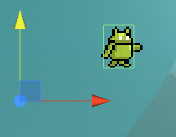 Edit: I have resolved the problem of spazzing/not moving when the game runs, for some reason, there was a transform part in one of my animations (I have no idea how it got there.) I removed it. This still doesn't change that the adjustor in the scene view doesn't have the same position as the gameObject. I have now found that the transform is actually correct, just the blue point (see screenshot) is not in the same place.
Edit: I have resolved the problem of spazzing/not moving when the game runs, for some reason, there was a transform part in one of my animations (I have no idea how it got there.) I removed it. This still doesn't change that the adjustor in the scene view doesn't have the same position as the gameObject. I have now found that the transform is actually correct, just the blue point (see screenshot) is not in the same place.
Answer by StartStart · Oct 16, 2016 at 08:21 AM
Uncheck root motion.
Not sure.
Root motion is already off. Thanks for your answer though.
Your answer