- Home /
WebGL build with SCORM 1.2 is not working in LMS
Hi,
I have integrated SCORM 1.2 with my game which produces WebGL output, if we play the WebGL out directly in browser its working fine and not working in LMS. Found that the game play script included in the game causing the issue, when I disable it and upload the build in LMS its loading (can't proceed with game-play, since script is disabled)
In this script I am using GAF function, Xml data fetching from file placed in StreamingAssets folder, not using any WWW class.
SCORM asset pack included in game, https://www.assetstore.unity3d.com/en/#!/content/53523
Have no idea which function restricting the game from running, could you please have a look on this and send me the feedback.
Error message
An error occured running the Unity content on this page. See your browser's JavaScript console for more info. The error was: uncaught exception: abort(-1) at jsStackTrace@blob:https://cloud.scorm.com/5ebb59d0-0f11-ee4b-bcfe-4e082561a55d:1:22814 stackTrace@blob:https://cloud.scorm.com/5ebb59d0-0f11-ee4b-bcfe-4e082561a55d:1:22997 abort@blob:https://cloud.scorm.com/5ebb59d0-0f11-ee4b-bcfe-4e082561a55d:33:51231 _pthread_create@blob:https://cloud.scorm.com/5ebb59d0-0f11-ee4b-bcfe-4e082561a55d:1:203971 dF@blob:https://cloud.scorm.com/c6a9b11a-056a-c345-a371-ff2ea616e95f:18:1 aD@blob:https://cloud.scorm.com/c6a9b11a-056a-c345-a371-ff2ea616e95f:18:1 bM@blob:https://cloud.scorm.com/c6a9b11a-056a-c345-a371-ff2ea616e95f:18:1 fM@blob:https://cloud.scorm.com/c6a9b11a-056a-c345-a371-ff2ea616e95f:18:1 tv@blob:https://cloud.scorm.com/c6a9b11a-056a-c345-a371-ff2ea616e95f:18:1 nll@blob:https://cloud.scorm.com/c6a9b11a-056a-c345-a371-ff2ea616e95f:10:1 mll@blob:https://cloud.scorm.com/c6a9b11a-056a-c345-a371-ff2ea616e95f:10:1 XIn@blob:https://cloud.scorm.com/c6a9b11a-056a-c345-a371-ff2ea616e95f:26:1 invoke_iiiii@blob:https://cloud.scorm.com/5ebb59d0-0f11-ee4b-bcfe-4e082561a55d:1:342761 TAi@blob:https://cloud.scorm.com/c6a9b11a-056a-c345-a371-ff2ea616e95f:21:1 pui@blob:https://cloud.scorm.com/c6a9b11a-056a-c345-a371-ff2ea616e95f:21:1 nui@blob:https://cloud.scorm.com/c6a9b11a-056a-c345-a371-ff2ea616e95f:21:1 _qm@blob:https://cloud.scorm.com/c6a9b11a-056a-c345-a371-ff2ea616e95f:26:1 rui@blob:https://cloud.scorm.com/c6a9b11a-056a-c345-a371-ff2ea616e95f:21:1 Psm@blob:https://cloud.scorm.com/c6a9b11a-056a-c345-a371-ff2ea616e95f:26:1 Khi@blob:https://cloud.scorm.com/c6a9b11a-056a-c345-a371-ff2ea616e95f:21:1 orm@blob:https://cloud.scorm.com/c6a9b11a-056a-c345-a371-ff2ea616e95f:26:1 cQh@blob:https://cloud.scorm.com/c6a9b11a-056a-c345-a371-ff2ea616e95f:24:1 aQh@blob:https://cloud.scorm.com/c6a9b11a-056a-c345-a371-ff2ea616e95f:24:1 fai@blob:https://cloud.scorm.com/c6a9b11a-056a-c345-a371-ff2ea616e95f:21:1 MJn@blob:https://cloud.scorm.com/c6a9b11a-056a-c345-a371-ff2ea616e95f:26:1 invoke_viiii@blob:https://cloud.scorm.com/5ebb59d0-0f11-ee4b-bcfe-4e082561a55d:1:351540 eai@blob:https://cloud.scorm.com/c6a9b11a-056a-c345-a371-ff2ea616e95f:21:1 ajm@blob:https://cloud.scorm.com/c6a9b11a-056a-c345-a371-ff2ea616e95f:26:1 fof@blob:https://cloud.scorm.com/c6a9b11a-056a-c345-a371-ff2ea616e95f:6:1 dof@blob:https://cloud.scorm.com/c6a9b11a-056a-c345-a371-ff2ea616e95f:6:1 TLl@blob:https://cloud.scorm.com/c6a9b11a-056a-c345-a371-ff2ea616e95f:10:1 ZKn@blob:https://cloud.scorm.com/c6a9b11a-056a-c345-a371-ff2ea616e95f:26:1 invoke_iiii@blob:https://cloud.scorm.com/5ebb59d0-0f11-ee4b-bcfe-4e082561a55d:1:364177 lL@blob:https://cloud.scorm.com/c6a9b11a-056a-c345-a371-ff2ea616e95f:18:1 qv@blob:https://cloud.scorm.com/c6a9b11a-056a-c345-a371-ff2ea616e95f:18:1 Lmb@blob:https://cloud.scorm.com/c6a9b11a-056a-c345-a371-ff2ea616e95f:16:1 hJb@blob:https://cloud.scorm.com/c6a9b11a-056a-c345-a371-ff2ea616e95f:16:1 LGb@blob:https://cloud.scorm.com/c6a9b11a-056a-c345-a371-ff2ea616e95f:16:1 NGb@blob:https://cloud.scorm.com/c6a9b11a-056a-c345-a371-ff2ea616e95f:16:1 sGb@blob:https://cloud.scorm.com/c6a9b11a-056a-c345-a371-ff2ea616e95f:16:1 C5a@blob:https://cloud.scorm.com/c6a9b11a-056a-c345-a371-ff2ea616e95f:11:1 XDb@blob:https://cloud.scorm.com/c6a9b11a-056a-c345-a371-ff2ea616e95f:16:1 AQd@blob:https://cloud.scorm.com/c6a9b11a-056a-c345-a371-ff2ea616e95f:8:1 AKn@blob:https://cloud.scorm.com/c6a9b11a-056a-c345-a371-ff2ea616e95f:26:1 Runtime.dynCall@blob:https://cloud.scorm.com/5ebb59d0-0f11-ee4b-bcfe-4e082561a55d:1:6885 Browser_mainLoop_runner/<@blob:https://cloud.scorm.com/5ebb59d0-0f11-ee4b-bcfe-4e082561a55d:1:208911 Browser.mainLoop.runIter@blob:https://cloud.scorm.com/5ebb59d0-0f11-ee4b-bcfe-4e082561a55d:1:239237 Browser_mainLoop_runner@blob:https://cloud.scorm.com/5ebb59d0-0f11-ee4b-bcfe-4e082561a55d:1:208807
If this abort() is unexpected, build with -s ASSERTIONS=1 which can give more information.
Answer by ben06feb · Aug 30, 2016 at 08:05 AM
Hi,
Access StreamingAssets path folder using WWW class
public string filePath = Application.streamingAssetsPath + "/UserDetails.xml"; public string result = "";
void Awake ()
{
filePath = Application.streamingAssetsPath + "/UserDetails.xml";
}
void Start ()
{
StartCoroutine(userDetailsXmlPath() );
}
IEnumerator userDetailsXmlPath()
{
print (filePath);
if (filePath.Contains ("://") || filePath.Contains (":///")) {
WWW www = new WWW (filePath);
yield return www;
result = www.text;
print (result);
FetchUserDetails ();
} else {
result = File.ReadAllText (filePath);
print (result);
FetchUserDetails ();
}
}
public void FetchUserDetails()
{
XmlDocument userXml1 = new XmlDocument ();
userXml1.LoadXml(result);
XmlNodeList userList = userXml1.GetElementsByTagName ("user");
foreach(XmlNode userValue in userList)
{
XmlNodeList userContent = userValue.ChildNodes;
objUser = new Dictionary<string, string>();
foreach(XmlNode value in userContent)
{
objUser.Add (value.Name, value.InnerText);
}
userFullDetails.Add (objUser);
userCountInXml = userList.Count;
userId = new string[userList.Count];
questionSetOfUser = new string[userList.Count];
}
AssignUserXmlValuesToArray ();
}
Your answer

Follow this Question
Related Questions
When Unity3D finally supports WebGL? 2 Answers
Unity 4 compatibility to Unity 5 WebGL 1 Answer
GL build won't run on Chrome 1 Answer
Issue with shaders and WebGL 1 Answer
WebGL memory size in Player Settings? 2 Answers