- Home /
Export on IOS: Stuk on Splash Screen
Hi everyone! I've been working for a while about my Ipad / android tablets game now. We have the basic motor of the game, and we have to try the exportation. I bought a IOS developper licence from Apple, made all the necessary step to be able to try applications on the Ipad (a hello word project worked). I now want to export the unity game (I got the IOS licence when it was free). So I go to build and run, Xcode is launched, and, magic happens, the ipad show the unity logo with "powered by Unity". But, that's it. No loading screen, and no game! Do I have to select a main scene from the project or something like that? (The web export for instance works perfectly). Thanks for your help!
Answer by AtomicMarine · May 01, 2012 at 02:10 PM
Go into File > build Settings
And make sure that all your scenes are in the Build Settings and make double sure that your main Scene is at the top of the list of scenes if the build settings list is empty, simply drag and drop your scenes into the build settings.
If all is well there, make sure that the first scene your project calls doesn't require something from another scene which could be causing it to crash
Your answer

Follow this Question
Related Questions
Question on "Missing Retina 4-inch launch image" with Unity Free 0 Answers
Built and got Xcode project from Unity3.5. After successful compiling, it crashed. 0 Answers
Splash Screen IOS CRASH. 0 Answers
Question about dev Unity ios with an existing xcode project 0 Answers
Is it possible to capture the iOS GPU frame time using XCode or XCode Instruments? 2 Answers