,How do I use a PS4 controller in my 2d game?
Dear community,
I want to map my ps4 controller so that I my 2d character can move up, down, right or left with the ps4 controller's arrows. float h = Input.GetAxis("Horizontal"); This way, it moves by using the keyboard's arrows. I don't know if I have to change the .GetAxis or aomething but I just can't figure it out. In the horizontal settings in the unput manager, I put joystick button 4 for negative and jooystick button 5 for positive. I know they represent L1 and R1, but i couldn't find the ones for the arrows
Can anyone help me?,Dear community,
I want my player to move right, left, up and down by using the arrows in the ps4 controller, but it does not work. float h = Input.GetAxis("Horizontal"); I don't know if I have to change the ".GetAxis" to something else or if I'm mapping it wrong. In the horizontal settings, in the input manager, I have joystick button 4 for negative, and joystick button 5 for positive. I know this are the buttons for L1 and R1, but I couldn't find the ones for the arrows. Can anyone help me?
Your answer

Follow this Question
Related Questions
what is the most efficient way to create a map for a 2D endless runner? 0 Answers
Question about 2D mapping and Open Worlds 0 Answers
2D Accuracy 0 Answers
Got an Unassigned error while trying to play my game. 1 Answer
Walking around 2D planets? 1 Answer