How do I get my player to face the direction he is moving?
So I have a movement script for a 360 controller setup. Currently, it allows me to move left,right,up and down with the LeftStick. and rotate with the RightStick.
I now just want my player to move around with the LeftStick. That is, move forward and face forward..go left, face left..go right, face right..etc.
How can i edit my movement script to no longer use the RightStick to rotate and just always face the way I move with the LeftStick?
Javascript: var PlayerMovementSpeed:float = 10; var PlayerRotationSpeed:float = 110; var Ball : GameObject; var Player : GameObject; var power : float = 50;
// I seperated Movement and Button inputs into seperate functions, it makes for easier debugging function Update () { Movement(); UserInputs();
}
// This function handles the Movement calculations. // Right Thumbstick uses the 4th(Vertical) and 5th(Horizontal) Input Joystick Axes, Left Thumbstick uses the X(Horizontal) and Y(Vertical) Input Joystick Axes. // For movement the Vertical Axis is read from moving the LEFT THUMBSTICK up and down, // For Rotation I have it reading from the RIGHT THUMBSTICK. function Movement() {
// This line is for vertical movement, right now its on the Z AXIS.
transform.Translate(0,0,Input.GetAxis("Vertical") * Time.deltaTime * PlayerMovementSpeed);
// This line is for horizontal movement, right now its on the X AXIS. When combined with vertical movement it can be used for Strafing.
transform.Translate(Input.GetAxis("Horizontal") * Time.deltaTime * PlayerMovementSpeed,0,0);
// This line is for rotation, right now its on the Y AXIS.
Player.rigidbody.rotation = Quaternion.Euler(transform.position); }
// This function handles the Inputs from the buttons on the controller function UserInputs() { // A Button is read from Input Positive Button "joystick button 0" if(Input.GetButtonDown ("360_AButton")) { Ball.GetComponent.().AddForce( Vector3.forward * power, ForceMode.Impulse); transform.DetachChildren(); }
// B Button is read from Input Positive Button "joystick button 1"
if(Input.GetButtonDown ("360_BButton"))
{
Debug.Log("B Button!");
}
// X Button is read from Input Positive Button "joystick button 2"
if(Input.GetButtonDown ("360_XButton"))
{
Debug.Log("X Button!");
}
// Y Button is read from Input Positive Button "joystick button 3"
if(Input.GetButtonDown ("360_YButton"))
{
Debug.Log("Y Button!");
}
// Left Bumper is read from Input Positive Button "joystick button 4"
if(Input.GetButtonDown ("360_LeftBumper"))
{
Debug.Log("Left Bumper!");
}
// Right Bumper is read from Input Positive Button "joystick button 5"
if(Input.GetButtonDown ("360_RightBumper"))
{
Debug.Log("Right Bumper!");
}
// Back Button is read from Input Positive Button "joystick button 6"
if(Input.GetButtonDown ("360_BackButton"))
{
Debug.Log("Back Button!");
}
// Start Button is read from Input Positive Button "joystick button 7"
if(Input.GetButtonDown ("360_StartButton"))
{
Debug.Log("Start Button!");
}
// Left Thumbstick Button is read from Input Positive Button "joystick button 8"
if(Input.GetButtonDown ("360_LeftThumbstickButton"))
{
Debug.Log("Left Thumbstick Button!");
}
// Right Thumbstick Button is read from Input Positive Button "joystick button 9"
if(Input.GetButtonDown ("360_RightThumbstickButton"))
{
Debug.Log("Right Thumbstick Button!");
}
// Triggers are read from the 3rd Joystick Axis and read from a Sensitivity rating from -1 to 1
//
// Right Trigger is activated when pressure is above 0, or the dead zone.
if(Input.GetAxis("360_Triggers")>0.001)
{
Debug.Log ("Right Trigger!");
}
// Right Trigger is activated when pressure is under 0, or the dead zone.
if(Input.GetAxis("360_Triggers")<0)
{
Debug.Log("Left Trigger!");
}
// The D-PAD is read from the 6th(Horizontal) and 7th(Vertical) Joystick Axes and read from a Sensitivity rating from -1 to 1, similar to the Triggers.
//
// Right D-PAD Button is activated when pressure is above 0, or the dead zone.
if(Input.GetAxis("360_HorizontalDPAD")>0.001)
{
Debug.Log ("Right D-PAD Button!");
}
// Left D-PAD Button is activated when pressure is under 0, or the dead zone.
if(Input.GetAxis("360_HorizontalDPAD")<0)
{
Debug.Log("Left D-PAD Button!");
}
// Up D-PAD Button is activated when pressure is above 0, or the dead zone.
if(Input.GetAxis("360_VerticalDPAD")>0.001)
{
Debug.Log ("Up D-PAD Button!");
}
// Down D-PAD Button is activated when pressure is under 0, or the dead zone.
if(Input.GetAxis("360_VerticalDPAD")<0)
{
Debug.Log("Down D-PAD Button!");
}
}
Your answer