- Home /
Question by
ExhaustedPiggy · Feb 14, 2012 at 06:41 AM ·
guibuttontooltip
How to assign a different tooltip to each GUI button?
In Unity's GUI Basic Guide, the follow code shows how to assign a tooltip to a button:
// This line feeds "This is the tooltip" into GUI.tooltip
GUI.Button (Rect (10,10,100,20), GUIContent ("Click me", "This is the tooltip"));
// This line reads and displays the contents of GUI.tooltip
GUI.Label (Rect (10,40,100,20), GUI.tooltip);
Now I want to assign two different tooltips to two buttons. I did that like this:
GUI.Button(new Rect(10, 10, 100, 20), new GUIContent("Click me", "This is the tooltip"));
GUI.Label(new Rect(10, 40, 100, 20), GUI.tooltip);
GUI.Button(new Rect(150, 10, 100, 20), new GUIContent("Click Another", "This is another tooltip"));
GUI.Label(new Rect(150, 40, 100, 20), GUI.tooltip);
When the mouse hovered over the first button, I got both "This is the tooltip" and "This is another". How to assign the second tooltip "This is another tooltip" to the second button? Thank you!
Comment
Your answer

Follow this Question
Related Questions
Generating tooltips for multiple buttons. 1 Answer
Why is a tooltip ignoring a Rect and not another? 1 Answer
Tooltip does not show 1 Answer
How to add intermediate tooltip to GUI button? 1 Answer
Button Turns Off and On Object 1 Answer