Unity 5.4.0f3 (64-bit) blank white screen at startup.
Things what i done: -Reinstall -Tried older version (5.0 works)
When i start a new project or i start an older project its just loading and showing this screen. 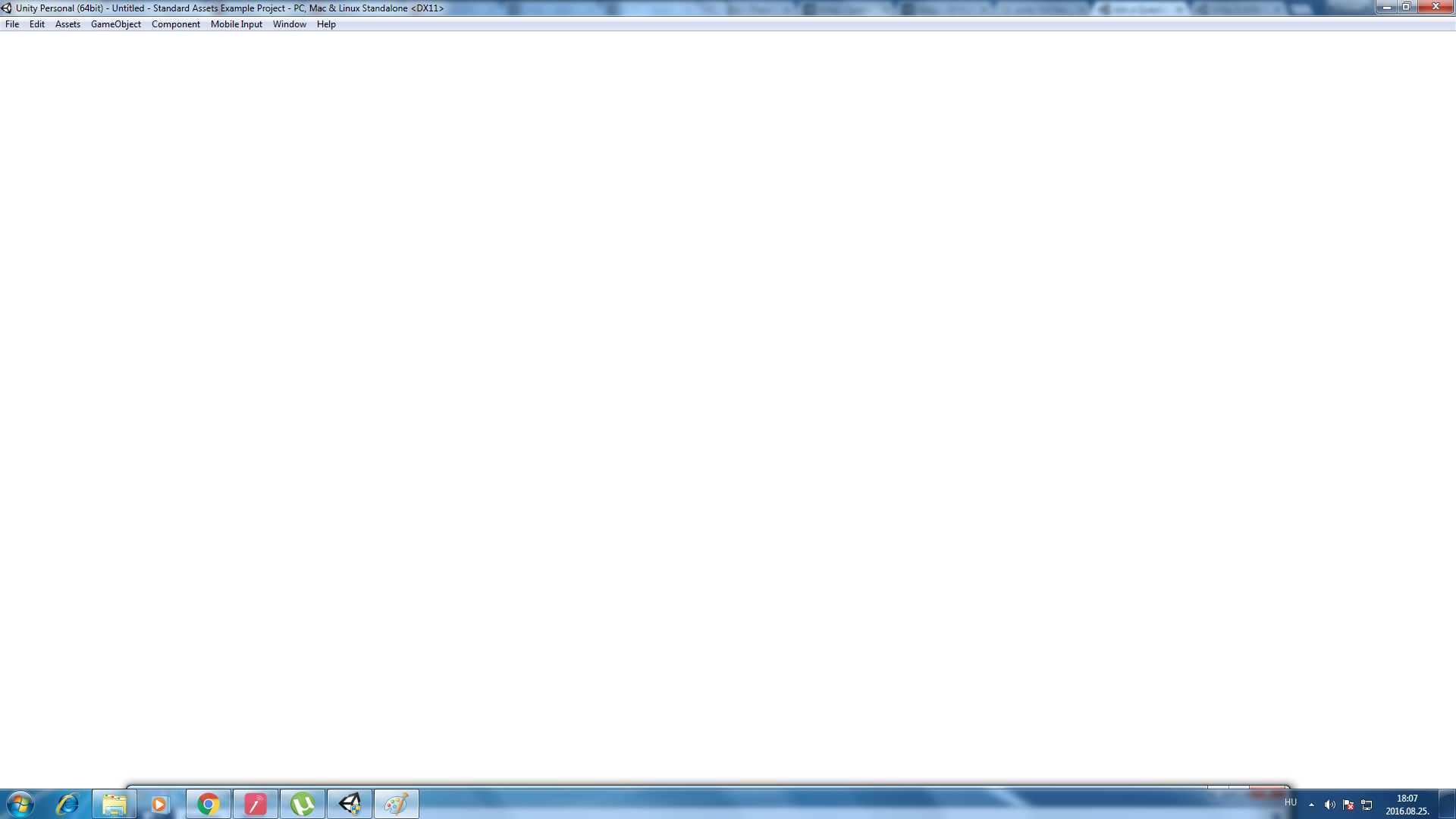
This is the error message on crash.
Leírás: Egy hiba miatt megszakadt a program kapcsolata a Windows rendszerrel.
Probléma-aláírás: Problémaesemény neve: AppHangB1 Alkalmazásnév: Unity.exe Alkalmazás verziója: 5.4.0.55511 Alkalmazás időbélyegzője: 5797f13b Lefagyási aláírás: 6aeb Lefagyás típusa: 2048 Operációs rendszer verziója: 6.1.7601.2.1.0.256.1 Területibeállítás-azonosító: 1038 1. további lefagyási aláírás: 6aebe2a422174c966a7270e911e09c57 2. további lefagyási aláírás: 93bc 3. további lefagyási aláírás: 93bc6469e3631f20062c83b006b12db0 4. további lefagyási aláírás: 6aeb 5. további lefagyási aláírás: 6aebe2a422174c966a7270e911e09c57 6. további lefagyási aláírás: 93bc 7. további lefagyási aláírás: 93bc6469e3631f20062c83b006b12db0
Olvassa el online adatvédelmi nyilatkozatunkat: http://go.microsoft.com/fwlink/?linkid=104288&clcid=0x040e
Ha nem érhető el az online adatvédelmi nyilatkozat, olvassa el az offline változatot: C:\Windows\system32\hu-HU\erofflps.txt
Answer by ChrisVranos · Sep 04, 2016 at 06:20 PM
I just had the same problem. Game made in 5.2 on Mac, then couldn't deploy on 5.4 Windows without a White Screen. I fixed it:
Make a backup of your entire Unity project folder. Then delete your Library folder. When you restart Unity, it'll rebuild your Library folder, and the next deployment should work just fine.
I am very new to Unity, so please proceed at your own risk, or wait for a more experienced developer to weigh in.
This is a good suggestion from @ChrisVranos.
One other thing you may want to look at/into if the problem persists (or even before you start to do this) is
How much disk space do you have available
Consider defragging your hard drive
Weird things can and will start to happen when getting low on disk space and/or if it is heavily fragmented (esp. in Windows).
Your answer

Follow this Question
Related Questions
BCE0043 unexpected token: ")"? 1 Answer
Default Scene not loading 0 Answers
Error with classes 0 Answers
Physics object go through the mesh on animation play 1 Answer
Why can't monodevelop find this public method in my component? 1 Answer
