How can I display text over a sprite in isometric perspective?,Text on isometric tile
Hello,
I'm working on a Monopoly-like game in isometric perspective and I'm currently designing a rough first version of prefabs for the different "card" tile of the game. I'm using Isometric Tilemap.
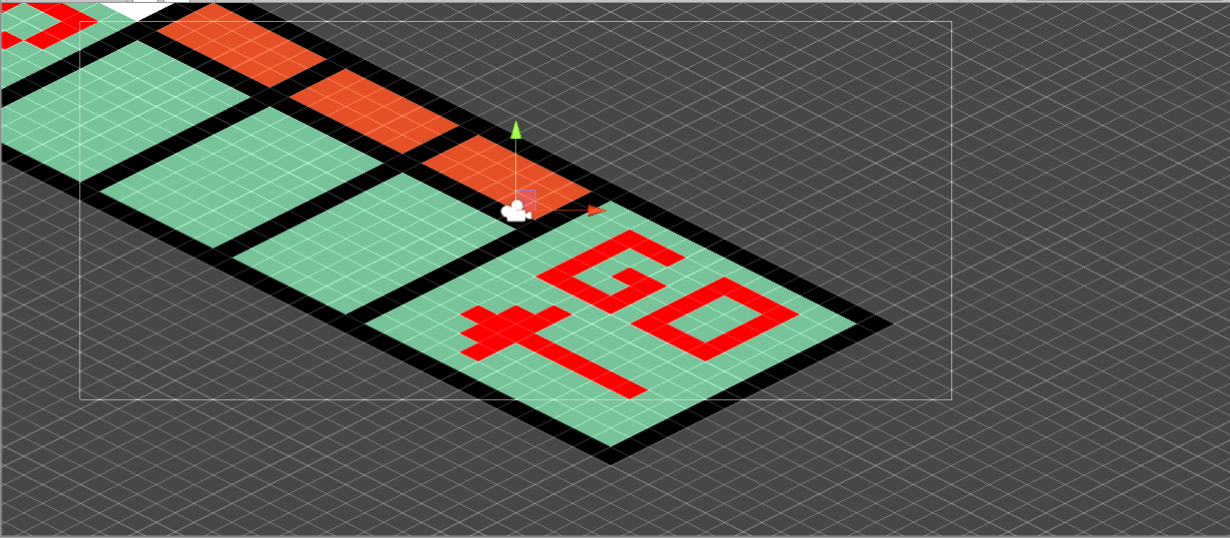
I managed to create a simple card with the color of the property being a variable changeable in the inspector but I had a problem when trying to display text over the tile (e.g. price and name): I want the text to be scriptable so exporting it in a sprite from a software like Photoshop is a no go but I wasn't able to use the text options offered by Unity properly.
First of all, which one should I use? The 3D Text or the Text - Text Mesh Pro? (UI text doesn't seem relevant here)
And then, how can I make the text fit the card? I mean, how can I flatten the text in the isometric perspective? I tried to mess with the rotation angles but I couldn't find a combination achieving my purpose.
What are the best pratices when it comes to these kind of problems?
Thank you for your time and have a good day,
Kaldhax.
Your answer

Follow this Question
Related Questions
On trigger show text 1 Answer
Unity Volume Slider value cast to text problem 0 Answers
Best Practice For Storing RPG Dialogue? 1 Answer
Coroutine does not stop? 1 Answer
I want to save the text of my inputfield 0 Answers