- Home /
How to build individual assetbundle via the new AssetBundle system in Unity 5?
Hi,
It seems that building assetbundles in the new assetbundle system introduced in Unity 5 is in a way that scanning the entire asset base and the system will build assets modified into assetbundles automatically.
Is there any way to build specific individual assetbundle from assets assigned to it without triggering the scanning of entire asset base ?
If I use the old assetbundle system to build some assetbundles, can they be used together with assetbundles built in new system?
Thanks.
I am looking for a solution to this as well. Ins$$anonymous$$d of rebuilding all of the asset bundles in my project, I want to only build certain ones manually (and by extension customize where it outputs to). I'm sick of having Unity output a ton of asset bundle variants in one folder because I can't specify which bundles I want built.
Nope, and to my knowledge they are not addressing AssetBundles in the big Unity update at the end of this month.
Answer by jashan · Jun 04, 2017 at 08:24 PM
There is a way: If you use the AssetBundleDemo, there was a pull request that adds this feature: Add code that allows building specific asset bundles (from selection).
One thing you should know: You need to have an asset that is built into the AssetBundle selected, not the AssetBundle itself. So, for example of you have a scene or prefab that you have included in an AssetBundle, instead of selecting the AssetBundle, you have the scene or prefab selected.
Not sure how well the AssetBundlesDemo project from Bitbucket works in Unity 5.6 or even 5.5; I used an AssetBundleDemo branch on GitHub.
EDIT: Another thing to be careful with: This will falsely overwrite Windows.bundle and Windows.bundle.manifest. So either you make a backup of those files that you restore after building individual AssetBundles, or, when using version control (which you should always do, anyways), simply do a revert / discard changes after building the individual bundles.
Your answer

Follow this Question
Related Questions
Unity5. How to build asset bundles and player with dependencies? 0 Answers
Unity 5.3.3f1: How to set an object as AssetBundle by script? 0 Answers
Asset Bundle Dependencies, Unity 5 0 Answers
Unity 5 Asset Bundles limitations for mobile platforms. 0 Answers
AssetBundles Unity5 (No AssetBundle has been set for this build) 3 Answers