.NET 2.0 standalone build
Hi all,
In order to build a standalone of a particular project, I have to choose .NET 2.0 in my Player Settings (instead of the default selection .NET 2.0 Subset) but by doing so, when running the app, it becomes unusable due to being extremely slow.
I have Oculus Rift hooked up, so it literally becomes one frame per 10 seconds. It just does not run, despite the fact that I have a pretty powerful machine and graphics card:
Intel Core i7-4790 CPU @ 3.60GHz
NVIDIA GeForce GTX 980 Ti
What do I do to resolve this? The project only builds with .NET 2.0 and the resulting standalone is so incredibly slow that the app becomes unusable...
Your answer

Follow this Question
Related Questions
Unity beta 5.5 not building? 1 Answer
Why are my textures misaligned in the standalone build? 1 Answer
my standalone build is slow while the editor is fine? 0 Answers
Icon broke standalone build 0 Answers
Why does my standalone build run smooth as butter on desktop, but has a massive FPS drop on laptop? 4 Answers