Screen Format Question (Panels)
So I'm trying to create a navigation menu. My general idea would be to have a small container visible on the top left corner of the screen. When clicked it would load in navigation buttons using a script. The idea being that as the buttons are loaded into this panel the panel would expand to fit them. I've achieved this so far without code but heres my problem. When the panel resizes it's position is based on it's center coordinates. If I could define it's top left coordinates that would solve my problem but I'm not sure how. Right now as it enlarges it seems to be fine but remove buttons and it leaves the resized square in a completely new location.
How do I define an objects position by a corner position rather than it's center of mass?
Answer by Icewing726 · Aug 23, 2016 at 11:03 PM
I withdraw my question, apparently clicking multiple times on the anchor button out of frustration has solved my problem.
Your answer

Follow this Question
Related Questions
Canvas Structure for Different UI Panels 0 Answers
Resize UI Panel to the same size as its parent Canvas through code 0 Answers
How do I draw line on panels and canvas? 0 Answers
Slide-Out Panel Animates on Button - How to Animate on Swipe Motion on Mobile? 1 Answer
Panel UI change color and revert to original color! 1 Answer