- Home /
Sorry, this link is no longer valid
Hey there!
I tried now multiple solutions, but I keep getting this error 'Sorry, this link is no longer valid' everytime I open Unity. It keeps me from opening projects! I cannot do anything... Can someone please help me?
I tried everything what you guys said and nothing worked, closed firewall, disable antivirues, cleaned all brower cache data, reboot computer,but it didnnnnnnnnnnnnnnnnnnnnn't work. Help~~~~~~~~~~~~~I can not use unity any version even login through web brower~~~~~~~~~~~~~I want to die
Hi everyone! I'm stuck with this. I can't log in Unity or Unity Hub. I disabled windows firewall and everything people said in this post but nothing. How is this posible? I can't work anymore!!! This is a big problem! Help me please! what can I try to solve this?!! Thank you
PS: This happend also in my browser but if I insist a lot i can login
I am in the same boat! I am going crazy trying to get this to work.
1) I tried all the multiple solutions 2) I do NOT have a "UnityHelper.exe" though. Maybe because it is an older build so I couldn't fix that in the Firewall 3) I did disable the other rules for Unity on the firewall 4) I had a personal version on my machine 3 years ago 5) I have uninstalled that and installed version 2020.3.25f1 as that is what version we are on 6) We have Enterprise license but I can't get anywhere to enter in any of that info 7) I can go to anther computer and log in https://id.unity.com and able to connect so it seems to be machine (my good dev machine) specific.
Repro is like everyone else: Go to Unity or Unity Hub (or https://id.unity.com directly) From Unity app or Hub, I try to Sign In and it takes me to web page with a "Sorry, link ..." and "Conversation Ip Violation"
One dev told me: Unity has kicked out my machine. Is that possible???
Some things that may work for you I hope
Update your Windows , if it's already up to date, try roll back and then re-update
Can you get into the Windows firewall settings (check my comments below)
Try download a much older version of Unity so it triggers the Windows Firewall (check my comment below)
Yes ... Windows is up to date. Also I did what the firewall settings stuff too. I also downloaded an older version (2020.3.25f1). I am in contact with a Unity support guy so we'll see what they say. Thanks for your help though.
They were telling me I need to go back to the original IP address. Suggested I use IPConfig /release and IPConfig /renew.
I really doubt I can get a corporate IT dept to set my IP address from when I tried the personal one 3 years ago.
Answer by aa030331 · Mar 08, 2018 at 04:02 PM
Actually the problem was caused by firewall, it block the file 'c:\program files\unity\editor\unityhelper.exe' so your account service cannot connect to the internet while Unity.exe can. Just add this file to firewall exception and your Unity is back.
Answer by Oliver-Bogdan · Aug 08, 2017 at 12:28 PM
You should restart the computer, it did the job for me. If that doesn't work then try clearing the browsing data (cached files and cookies) in your browser.
Weirdly enough, I can't log on to Unity's website in a Chrome's Incognito Window, it gives me the same error you are experiencing. I believe it will be fixed soon.
Answer by QaunainM · Sep 25, 2017 at 12:13 PM
Hi so on one of my laptops when installing Unity (latest version as of 25th September 2017) it started showing the same error 'Sorry, this link is no longer valid' when the application opens up.
I solved the problem and know what the issue is. In my case Windows Firewall decided to block parts of the Unity software, must have been some thing it automatically did during the installation.
What I did to solve it was to download and install an older unity from 3 versions ago, then Windows popped up saying it wants to block access to Unity and it's Editor but I seleted that it's save on the public and private networks.
Then it started working. Once that happend I went and downloaded the installer for the newest Unity software and it seems to be working now.
So your solution should be to download a Unity from 3-4 versions ago, allow Unity and it's internet access in the Windows firewall and then go and install the latest version once that is working.
Answer by LMEF2009 · May 03, 2018 at 01:22 AM
The way I solved this problem was by updating my windows.
Answer by iggadmin · Sep 16, 2019 at 05:41 PM
Hi ALL: I have figured out why this problem appeared. Here is the explanation that the official customer service replied to me:
Usually, this happens when there is more than one IP address hitting at the same time the id.unity.com and api.unity.com servers. Please route your network traffic so that only one IP addresses are sent to the sites previously mentioned.
So I have two internet cable for my company, they are failover and automatic load balancing, So it's possible that unity login page will recognize my different public network IP. Therefore, I have to switch the IP address of the PC where this error occurred between STATIC and DHCP. (Set it to DHCP if it was static IP and vice versa). Refresh the page directly after replacement or reopen unity to bring up the login window.
Hope it helps. Good luck!
Hi! How is this possible? I work in a company and we are at least 10 persons and we are in the same network obviously. How can i fix this? Thx
Your answer