- Home /
Debugging Unity3D player crashes?
Hiya,
We've got a reproducible player crash whenever someone exits the Unity3d window (embedded in a browser) on an application we are developing.
Unfortunately, "reproducible" seems to be "reproducible everywhere but at Unity's offices" [we've confirmed it on all 40 PCs in our office, and 15+ elsewhere - with a wide mix of hardware.] and we're gauging it unlikely that the issue will be resolved by our launch date; so we need to tackle it ourselves.
With that out of the way in advance - does anyone here have any experience or has any tips for diagnosing what might be causing the Unity web player to crash? We're fairly certain it is scripting related (e.g; the following is a debug crash from Unity) - but we're unable to find exactly what.
Unity Web Player [version: Unity 2.6.1f3_31223]
mono-1-vc.dll caused an Access Violation (0xc0000005) in module mono-1-vc.dll at 001b:0e81c28e.
Error occurred at 2010-03-03_193826. C:\Program Files\Mozilla Firefox\firefox.exe, run by Adam. 60% memory in use. 2048 MB physical memory [1189 MB free]. 0 MB paging file [3940 MB free]. 2048 MB user address space [1767 MB free]. Read from location 05190d50 caused an access violation.
Context: EDI: 0x0e94b244 ESI: 0x05190d20 EAX: 0x00000000 EBX: 0x76fb7dc0 ECX: 0x000009d0 EDX: 0x76fc9a94 EIP: 0x0e81c28e EBP: 0x0f47f83c SegCs: 0x0000001b EFlags: 0x00010246 ESP: 0x0f47f810 SegSs: 0x00000023
Bytes at CS:EIP: ?? ?? ?? ?? ?? ?? ?? ?? ?? ?? ?? ?? ?? ?? ?? ??
... snip ...
The one bit of advice we did get from Unity was that some resources (possibly network) may not be being released before exit; and we should add the release functions into another specific method - which we tried without success; so any suggestions or tips on what we should try would be very much appreciated!
Thanks!
EDIT: This might be related to these issues:
Whatever you recently added to the game, try removing it. This will help you track down methodically the cause of the memory exception. That is of course assu$$anonymous$$g it is not actually a real bug in the player but rather as you suggested a scripting problem.
That crash dump isn't really too much help. Have you tested with different browsers? Firefox has an overly ambitious null reference handler that keeps mono from actually creating a NullReferenceException, so sometimes it's useful to test in IE or Safari and compare the player logs.
Can you attach your webplayer log and link to the case in unity's bugtracker?
We did about 100 tests here, with this problem, tried about 100 different solutions, including Unity 'support' answers / ideas: the same - it always crashes - every web build, every (new and error-free scene) as well. Now, after some months of searching what is causing it, we still can't find it. So, our conclusion is: It's one of these two (either, or both): 1 Unity Web Player (current version) is crap 2 Unity Web-Export module (current version) is crap. $$anonymous$$ichael.
Answer by jonas-echterhoff · Apr 06, 2010 at 01:53 PM
As Lucas stated, if you post the case number here, we (Unity employees) can have a look at the bug report. But that aside if you have some deadline, and need to work around the crash, and cannot wait for a fix, what I would do is to first look at the webplayer log file for anything suspicious. If there's any error messages or exceptions logged, that may give you a clue on where to start looking.
If that doesn't show anything relevant, I'd start binary searching the project for what is causing it:
Make a copy of the project folder, and start removing stuff from that. Does it happen for any scene? If it is, start removing game objects from the scenes. If you found something which causes the crash, re-add it, and check all child game objects and components. It may be hard work, but you'll probably be able to find out which script is causing the issue. Then, remove code from that script, until you find the responsible line(s). Now, you should be able to find some workaround. When you got here, it would also be really nice to add your findings to the bug report to make fixing the issue easier for us.
Answer by RaidenX · May 07, 2011 at 08:09 PM
Im playing Dead Frontier and when i load the game it always ALWAYS! say The Unity Web Player has crash send crash report (i click send) then it says crash report sent reload page and i reload the page and it continues to do this how can i fix it i want to play the game!
Your answer