- Home /
Unable to launch my app without VR headset on Android.
Hi guys, so, I have 5 different scenes, and I want that just one of them works with the Samsung Gear VR headset.
Now, the first one, should works without the headset, but the app doesn't want to start without it, unless I disable the "Virtual Reality Supported", which isn't possible of course.
I tried to use "VRSettings.enabled = false;";" and "VRSettings.LoadDeviceByName("None");", but apparently they don't work, the app still require the headset.
Any other solution, please? Also, if I've to put those scripts in a particular location, please, let me know.
Thank you. PS = I'm using the 5.5.0f3 version.
Answer by Hanoble · Jan 10, 2017 at 09:12 PM
You should be able to play without the headset if you are in developer mode. Depending on your game, you may need to implement a mobile like swipe control for movement, but putting the phone into developer mode will allow you to play without the headset.
That's not what I wanted. I want to use a normal android application, and a normal VR application, in the same application, but in different scenes.
Seems that Unity doesn't permit that. :/
I misunderstood that you wanted a single app to be both VR and non-VR. I do not believe anything like that is currently supported, nor is it something I have personally ran across in the wild.
$$anonymous$$ost of the time in VR developers are so consumed with immersion, the very idea of having them run some scenes without being in the headset would be taboo.
Answer by guneyozsan · Feb 23, 2017 at 12:38 AM
Gear VR doesn't support switching between VR and normal modes. You can only do this with Cardboard.
If you really want to do this with Gear VR, you can create separate apps and call them from each other so that you'll be prompted to switch to VR in between. Not sure but considering Samsung's approach most probably this will work one way to VR.
Answer by sestostudio · Apr 01, 2020 at 10:00 PM
Hi I need help in Uploading and selecting Vr headset for testing my apps. I have my vr 3d models, images, videos but i dont know how to upload it in vr for testing? and i want to know which vr is good for start to test vr apps? Can anyone help me in this please?!? ,Hi I have my own Vr maps images and 3d model but i dont know how to upload it on vr from pc for testing how it looks and i dont know which vr headset is best for start. Can anybody help me in this please?!?
Your answer

Follow this Question
Related Questions
Error while trying to build and run gear vr project 1 Answer
UI interactions not working properly with Daydream 0 Answers
App has closed unexpectly in GEAR VR after allowing all permissions 0 Answers
How to get smooth device camera in gearvr like passthrough option? 0 Answers
Rotate object with head movement of cardboard keeping object in focus. 0 Answers