WheelCollider Docs Tutorial issue
I'm following this tutorial in the docs: https://docs.unity3d.com/Manual/WheelColliderTutorial.html
It gets to the 'Adding the visuals to the wheels' section and seems like it was hastily completed.
Firstly I'm assuming that by 'attach the visual wheels to the wheel collider objects' it means nest them as children? i.e.
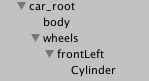
Secondly, after orientating the visual wheels correctly with their parent objects and adding the script edits and running, it seems to kind of work, but the axis seems wrong (it doesn't look this way when editing):
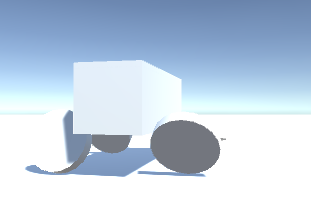
As fun as this is, it's not what I was after.
From what I can tell this is due to a discrepancy between the local axis's of the mesh and the game object. Newly created empty objects seem to orientate themselves differently to 3D meshes (seems strange?).
After a quick Google it seems you can't change the local axis of an object (the advice is to change it in the modelling software, but I'm just working with Unity objects, so…).
Any ideas?
As you might tell I'm brand-spanking new to Unity, so go easy :)
Your answer

Follow this Question
Related Questions
How to rotate Wheelcollider in Unity53.4f1 2 Answers
How to make wheel collider interact correctly with other colliders? 0 Answers
Ragdoll with Wheel Collider flips wheel collider 0 Answers
Wheel Collider help 0 Answers
Unity WheelCollider restore state 1 Answer