Unity 2D game heats up my phone!!!
Hi, I developed a 2D game on unity. But the issue I am getting is that my cellphone which is Nexus starts to heat up almost immediately when I start my game! It is not a very heavy game with not many scripts in it!. I read once on a forum that if you don't sign your game it keeps running in debug mode and therefore heats up your cell phone. So, I signed my game but the issue could not be resolved. The phone still heated up. I tried not playing the game as well. I put the phone in welcome screen and just put it down but the phone still kept heating up. I therefore decided to do a test to see if it was the unity's own internal setting or was there something in my game that was heating up the phone! I made a new project in unity and saved it as it is! I generated it's .apk file and installed it in my Nexus. Now, when I ran my app in the phone, it just showed a blue screen! I put my phone down for 5 mins and then 10 and so on to see if my phone would still heat up or not! The result was that my Nexus was still heating up! I even tried this experiment[IMG] after signing my app as well but there was no Difference. The phone still heated up! People develop game son unity all the time and there games work fine, so there must be something I must be doing wrong! Please, help me figure it out. So, therefore can anyone please inform me as to what might be the issue here? Or give me of an idea as to what should I do to resolve this issue? I am attaching the test file I used for the heating issue check. Please, get back to me if you can think of something else. I would very much appreciate it. Thank You!
could it be that there's something wrong with your phone? try running your apks on some other device
I have also tried running my game on Samsung Note 3 and HTC V1 as well. But I am still having the same heating issues on those cell phones as well!
There is something deeply wrong here.
Our pure 2D game has great FPS on iPhone 5 and on Nexus 5. However, on Nexus 5 it heats up and drains the battery in no time.
Did you happen to solve this?
Answer by meat5000 · Nov 21, 2015 at 12:46 PM
You are working your GPU too hard.
One usual culprit for this is using too much Alpha/Transparency which results in a LOT of overdraw. This is simply unnecessary power guzzling from your GPU.
In your phones Developer options you can find the Overdraw indicator, which flashes the screen etc when it detects overdraw. Take a look but be prepared for an epileptic fit of some kind :P
Search google for tips on how to shift the load from GPU to CPU, provided you can spare a few FPS.
Your answer