- Home /
Shaderlab; stripes shader - make stripes at arbitrary angle
I'm trying to code a shader similar to this one from the Unity manual which “slices” the object by discarding pixels in nearly horizontal rings via the Clip() function.
Shader "Example/Slices" {
Properties {
_MainTex ("Texture", 2D) = "white" {}
_BumpMap ("Bumpmap", 2D) = "bump" {}
}
SubShader {
Tags { "RenderType" = "Opaque" }
Cull Off
CGPROGRAM
#pragma surface surf Lambert
struct Input {
float2 uv_MainTex;
float2 uv_BumpMap;
float3 worldPos;
};
sampler2D _MainTex;
sampler2D _BumpMap;
void surf (Input IN, inout SurfaceOutput o) {
clip (frac((IN.worldPos.y+IN.worldPos.z*0.1) * 5) - 0.5);
o.Albedo = tex2D (_MainTex, IN.uv_MainTex).rgb;
o.Normal = UnpackNormal (tex2D (_BumpMap, IN.uv_BumpMap));
}
ENDCG
}
Fallback "Diffuse"
}
Basically it doesn't colour pixels along a horizontal line relative to the y position of the vert so the end effect is see through stripes on the model.
Rather than just horizontal lines I want to be able to slice at an arbitrary angle. I discovered through experimentation (since I'm new to coding shaders) that the multiplier on worldPos Z does indeed change the angle of the slice, so I set a property variable to it:
clip (frac((IN.worldPos.y+IN.worldPos.z*_MYANGLEVARIABLE) * 5) - 0.5);
This has two problems however. 1) Values up to 1.0 rotate the lines by up to 45 degrees but beyond this the lines start to go "squiggly" and convolve into all sorts of patterns rather than neat lines and 2) this only works if the face is oriented toward the positive or negative X axis. When facing Z the lines don't move and when facing Y they get bigger but don't rotate.
Changing IN.worldPos.y to IN.worldPos.x does what you might expect - similar situation but working as expected in Z rather than X.
Any ideas how to 1) Achieve arbitrary angles? 2) Have them work regardless of facing direction?
I'm using worlPos because I always want the lines to be relative to the object rather than screen space but perhaps there's another way? My actual shader is a fragment rather than a surface shader & I'm passing worldPos from the vert to the frag.
Many thanks
Your answer