- Home /
When built for web player, my php doesn't return the datatable. Works just fine in standalone build and while editing.
My build works great, updates the SQL Datatable in standalone build and in Unity3D when editing just fine. When I build for web and have it uploaded onto my website, zgprogramming.net, it will not load the datatable at all. Basically it returns a null value for the string therefore my sorting function doesn't work. I even gave the exe to my friend through Dropbox and he has no issue, adding his name to the high score or viewing it. I have the crossdomain.xml file saved in the root folder and don't receive any errors at all. I am very frustrated and have searched and searched trying to resolve this issue. Here are the SaveScore and LoadScore functions.
IEnumerator SaveScores(string playerName) {
WWWForm form = new WWWForm();
form.AddField("gameMode", gameMode);
form.AddField("newName", playerName);
form.AddField("newScore", playerScore);
WWW webRequest = new WWW(saveUrl, form);
yield return webRequest;
StartCoroutine(LoadScores());
}
IEnumerator LoadScores() {
WWWForm form = new WWWForm();
form.AddField("gameMode", gameMode);
WWW webRequest = new WWW(loadUrl, form);
yield return webRequest;
namesArr.Clear ();
scoresArr.Clear ();
scoresLoaded = true;
if(string.IsNullOrEmpty(webRequest.text) == false) CreateArray(webRequest.text);
}
Answer by Sirullrick · Jan 13, 2015 at 09:27 PM
You can check this: Try to put "Http://" in the URL strings used for the WWW. Then upload the Web build in the server. Then try to play the App directly from the web page.
With the "Http://" in the urls Strings, wont work if you play the web build from your computer. Without the "Http://" the connections works fine in the Editor and the StandAlone builds.
Your answer

Follow this Question
Related Questions
Multiple Cars not working 1 Answer
SqlException: System.Net.Security.Native 1 Answer
Distribute terrain in zones 3 Answers
Unity5 check database connection c# 0 Answers
Get echo output from PHP script which is on an FTP server with C# 1 Answer