- Home /
If angle is greater than 5, do something, if less than -5, do something else [Answered]
Hello!
I'm currently making a (loosely) physics based top-down car game that works pretty well so far.
One thing that I do have a problem though, is that when you steer either left or right, your car either rotates left or right, simulating car suspension.
Now, I've quickly created a little piece of code that doesn't work at all, and I'm not completely sure why (it's nearly 2am here so I am quite tired)
It's this:
if ((Input.GetKey ("a")) & Car.rotation.eulerAngles.z <= -5){
RigidCar.AddTorque(Car.forward * -100);
}
if ((Input.GetKey ("d")) & Car.rotation.eulerAngles.z >= 5){
RigidCar.AddTorque(Car.forward * 100);
}
I'd like all the help I can receive! Thanks!
It will not work for ((Input.Get$$anonymous$$ey ("a")) & Car.rotation.eulerAngles.z
Did you check whether it works for ((Input.Get$$anonymous$$ey ("d")) & Car.rotation.eulerAngles.z >= 5) ?? It seems that, the if statement is okay. But check whether the rotation angle is changing or not..
Are 'a' and 'd' set up in the Input $$anonymous$$anager? If not try using the $$anonymous$$eyCodes for the keys ins$$anonymous$$d.
(Input.Get$$anonymous$$ey ($$anonymous$$eyCode.A))
Oh yes, the AND comparator consists of two ampersands not one
& should be &&
You second condition should be wrapped in brackets.
if((Input.Get$$anonymous$$ey ("a")) && (Car.rotation.eulerAngles.z <= -5))
Answer by Trickman · Aug 19, 2016 at 12:11 PM
I feel you. I had this issue a few days ago.
Unity's "eulerAngles" tends to use positive angles more often than not, so when you're doing -5º, the engine is actually working with 355º. Because you compare them with regular >, < or == operators, they get compared as mere numbers, not angles.
I made a fast, recursive function to solve this problem. It's static, so you can put it in a "Utility.cs" script with a static class, so you can use it anywhere in your program (ie: Utility.ToEulerAngles(Car.rotation.eulerAngles.z);):
/**
* Returns a number expressed as euler angles with +-180 notation:
*
* 500 -> 140
* 450 -> 90
* 270 -> -90
* 0 -> 0
* 180 -> 180
* -180 -> 180
*/
public static float ToEulerAngles(float number) {
// POSITIVE NUMBERS
if (number >= 0) {
// [0, 180] -> Return number
if (number >= 0 && number <= 180) {
return number;
}
// (180, 360] -> Return number - 360
else if (number > 180 && number <= 360) {
return number - 360;
}
// (360, inf) -> Recursive calculation with number % 360
else { /* if (number > 360) */
return ToEulerAngles (number % 360);
}
}
// NEGATIVE NUMBERS
else {
// (0, -180) -> Return number
if (number < 0 && number >= -180) {
return number;
}
// -180 -> 180
else if (number == -180) {
return 180;
}
// (180, 360] -> Return number + 360
else if (number < -180 && number >= -360) {
return number + 360;
}
// (-inf, -360) -> Recursive calculation with number % 360
else { /* if (number < 360) */
return ToEulerAngles (number % 360);
}
}
}
Hope it helps!
Your answer

Follow this Question
Related Questions
AddTorque stops working when model is vertical 0 Answers
How to make Rigidbody.AddForce less delayed in Unity3D? 0 Answers
How does the RigidBody.Transform.rotate method work with degrees at 0? 0 Answers
How to make a dynamic bow shot and the arrow to curve and turn correctly when shot? 0 Answers
Unexpected "Jumping" Behavior 0 Answers