- Home /
How to display 3D object on top of UI World Space Canvas in VR
I'm working on a VR app using Oculus.
How do I display a 3D object on top of my UI panel? I have no idea how to go about doing that, and I haven't found my answer anywhere.
Right now I have a Canvas with a white panel that shows up in front of everything, but I would like this 3D object to be on top of it. This is what I have tried so far:
- Created new layer with the canvas and the 3D object in it and a new camera rendering only the canvas with this object.
- Main camera rendering everything else in the default layer
This didn't work, so I'm back to one main camera and a single layer.
I'm really lost, I would very much appreciate your help!
Your answer

Follow this Question
Related Questions
UI canvas attached to vive controller disappears after first run in editor on vive 0 Answers
Canvas layer overrides child layer in light culling mask - Expected behavior? 0 Answers
Layers and UI not behaving as expected. 1 Answer
Trying to convert screen space - Camera canvas to a world space Canvas 0 Answers
Strange UI Button hover offset when using Worldspace Canvas in VR 4 Answers