- Home /
Help with shooting using raycast !!!!!!
hi all, i was wondering if someone could help me. Basically i am creating a fps game i just made my gun start shooting and i thought everything was ok but then i ran into a problem. the problem is that if i look up and shoot the bullets don't shoot up they keep on shooting straight even tough i am looking up. this is the same for if i am looking down. To make this more easy to understand i have made screen shoots explaining what is going on.
Image 1
basically in this image i am just showing you where the bullet spawns from. if for some reason the image is not viewable please click on the direct link
Direct link :
http://www.imagehosting.com/photo/albums/unity-3d
Image 2:
Now in this image if i am basically showing the gun shooting straight. which is all working fine.
image :
Ok as you can see in the image the bullet is shooting straight, but if i was to shoot up i will not work right. Basically if you look up and shoot the bullets should fire up as well. but in this case they don't if i look up and shoot the bullets will still remain in the centre this is happening if i look down as well.
here is the image showing you what i am talking about:
Image:
Now i have had an idea on how to prefect this idea, basically instead of instantiate it from the bullet spawn gameobject i will send the bullet flying out form a ray. so the next time i shoot when it instantiates my bullet it will always go in the direction of the ray.
this is what i have done so far. basically i have created a script for the spawn point which shoots out a ray in the forward direction of the gun. here is the script :
var spawn: GameObject;
function Update () {
//var hit : RaycastHit;
var Fwd = transform.TransformDirection(Vector3.forward);
if(Input.GetMouseButton(0)){
Debug.DrawRay(spawn.transform.position, Fwd * 10 , Color.red);
if(Physics.Raycast(transform.position, Fwd , 10)){
}
else{
//Debug.DrawRay(spawn.transform.position, Fwd * 10 );
}
}
}
this script is attached to my spawn point. basically all it does is it says if i click the mouse button (0) the draw a line ray in front of the spawn object. Now once the spawn object created the ray i want is to instantiate a bullet out of that ray.
Now i tried this, i opened unity's "FPS Input controller script " and i added this line :
if(Input.GetMouseButton(0)){
var Bullet = Instantiate(Bullet_Shoot, GameObject.Find("Spawn_point ").transform.position, Quaternion.identity);
Bullit.rigidbody.AddForce(transform.forward * 200000);
print("HHHHH");
Here is the full script if you need to have a look:
FPS Input Controller script
private var motor : CharacterMotor;
var Bullet_Shoot: Transform;
var BulletSpeed : float;
// Use this for initialization
function Awake () {
motor = GetComponent(CharacterMotor);
//Bullit_Shoot = transform;
}
function Start (){
}
// Update is called once per frame
function Update () {
// Get the input vector from kayboard or analog stick
var directionVector = new Vector3(Input.GetAxis("Horizontal"), 0, Input.GetAxis("Vertical"));
if (directionVector != Vector3.zero) {
// Get the length of the directon vector and then normalize it
// Dividing by the length is cheaper than normalizing when we already have the length anyway
var directionLength = directionVector.magnitude;
directionVector = directionVector / directionLength;
// Make sure the length is no bigger than 1
directionLength = Mathf.Min(1, directionLength);
// Make the input vector more sensitive towards the extremes and less sensitive in the middle
// This makes it easier to control slow speeds when using analog sticks
directionLength = directionLength * directionLength;
// Multiply the normalized direction vector by the modified length
directionVector = directionVector * directionLength;
}
if(Input.GetMouseButton(0)){
var Bullit = Instantiate( Bullet_Shoot, GameObject.Find("spawn_point").transform.position, Quaternion.identity);
Bullet.rigidbody.AddForce(transform.forward * 200000);
print("HHHHH");
}
// Apply the direction to the CharacterMotor
motor.inputMoveDirection = transform.rotation * directionVector;
motor.inputJump = Input.GetButton("Jump");
}
// Require a character controller to be attached to the same game object
@script RequireComponent (CharacterMotor)
@script AddComponentMenu ("Character/FPS Input Controller")
basically every time i now click the 0 button on the mouse the spawn point will first make a ray and then instantiate a bullet. but that bullet will not fallow the ray how do i get it to shoot it out of the ray ?
i would be really happy and great full if someone could help me i would mean alot.
thank you so much in advance :) MCHALO
Answer by Antony-Blackett · May 28, 2011 at 04:07 AM
You need to cast your ray in the direction of the camera's forward direction.
ray.direction = cameraObject.transform.forward;
ray.origin = bulletSpawnNode.position;
but would that not make the bullet come out from the came ? i want my bullet to shoot out from the front of my gun :). if was to use your method should i create a new script and then attach it to the cam. but even then how do i instantiate the bullet out of the ray???
set the origin to where you want. I edited my answer to show this.
-edit: moved it to an answer so i could use the code blocks
i am really sorry about this but i am not that good at program$$anonymous$$g yet where in my script do i put these lines of code. and on which script do i put it on? $$anonymous$$y players FPS input controllers script or the Ray script that i have created ?. I have tried but i have failed i created a new var called ray and then defined it as a Ray is that correct. If you could can you please do it for me in my script so i can see how it is done
i would be really thank full :) cheers
Answer by testure · May 28, 2011 at 05:32 AM
you can also fire rays directly from screenspace, so if you have a crosshair you can fire it directly out of the center of the crosshair and use the camera.transform.forward as the direction.
for example, if you wanted to put a crosshair in the middle of the screen and fire it at your 'target', you'd do something like this:
// C# by the way, but should be easy to convert to JS
Ray ray = camera.ScreenPointToRay(
new Vector3(Camera.mainCamera.pixelWidth/2f,
Camera.mainCamera.pixelHeight/2f, 0));
Debug.DrawRay(ray.origin, Camera.mainCamera.transform.forward * 10, Color.red);
// cast your ray the same way.
Your answer