- Home /
Fade into and out of scenes
I have scenes that when you switch from one to the other, it ruins the effect. Can any tell me how to fade in and out of scenes so the scene will fade to a color like black before loading the next scene.
Answer by Wolfram · May 28, 2011 at 02:09 AM
The easiest way would be to use a fullscreen plane (a GUITexture should do), apply a transparent shader (no need if it's a GUITexture), and fade its alpha from 0 to 1 before switching the scene.
Just create a GUITexture object, assign a texture that's fully white, make sure to change the size (via pixelInset or probably using scaling) so it exactly fits the whole screen, and write a script which does nothing but fade the alpha value of the GUITexture's "color" parameter (there should be plenty scripts like this out there). All this assu$$anonymous$$g the alpha value is not ignored for GUItextures, haven't tested it.
Or check out @Bunny83's answer.
Answer by munaeem · Mar 02, 2013 at 05:57 PM
Simplest way no code or anything. Make a video with animation, fade everything all you images all in one scene. It will blend. Damn spent hours !!!!!
Answer by Bunny83 · May 28, 2011 at 03:09 AM
I've posted an answer to this similar quesiton:
http://answers.unity3d.com/questions/119918/transitions-between-changing-scenes.html
Your answer