Question by
LYR4S · Jul 04, 2016 at 01:24 PM ·
scripting problemui
Script doesn't let me disable a second panel and I cant find a way around this.
Basically I have a script that controls my Pause Menu. I have a panel for the pause menu and panels for the sub menus (settings, controls etc). When I pause the game Pause panel pops up normally but if i go to settings or controls panel pops up but previous panel is still present.
This is my script. Any suggestions are welcome. Thanks.
using UnityEngine;
using UnityEngine.UI;
using System.Collections;
using UnityStandardAssets.Characters.FirstPerson;
using UnityEngine.SceneManagement;
public class PauseMenu : MonoBehaviour
{
public bool isPaused;
public GameObject PausePanel;
public GameObject quitMenu;
public GameObject settingsMenu;
public GameObject controlsMenu;
public Button continueText;
public Button settingsText;
public Button controlsText;
public Button exitText;
// Use this for initialization
void Start()
{
// quitMenu = quitMenu.GetComponent<>();
// settingsMenu = settingsMenu.GetComponent();
// controlsMenu = controlsMenu.GetComponent();
continueText = continueText.GetComponent<Button>();
settingsText = settingsText.GetComponent<Button>();
controlsText = controlsText.GetComponent<Button>();
exitText = exitText.GetComponent<Button>();
PausePanel.SetActive(false);
quitMenu.SetActive(false);
settingsMenu.SetActive(false);
controlsMenu.SetActive(false);
isPaused = false;
}
public void ContinuePress()
{
isPaused = false;
}
public void SettingsPress()
{
PausePanel.SetActive(false);
settingsMenu.SetActive(true);
}
public void ControlsPress()
{
PausePanel.SetActive(false);
controlsMenu.SetActive(true);
}
public void BackPress()
{
settingsMenu.SetActive(false);
PausePanel.SetActive(true);
}
public void ExitPress() //this function will be used on our Exit button
{
quitMenu.SetActive(true); //enable the Quit menu when we click the Exit button
continueText.enabled = false; //then disable the Play and Exit buttons so they cannot be clicked
exitText.enabled = false;
settingsText.enabled = false;
controlsText.enabled = false;
}
public void NoPress() //this function will be used for our "NO" button in our Quit Menu
{
quitMenu.SetActive(false); //we'll disable the quit menu, meaning it won't be visible anymore
continueText.enabled = true; //enable the Play and Exit buttons again so they can be clicked
exitText.enabled = true;
settingsText.enabled = true;
controlsText.enabled = true;
}
public void ExitToMainMenu() //This function will be used on our "Yes" button in our Quit menu
{
SceneManager.LoadScene(0);//this will quit our game. Note this will only work after building the game
isPaused = false;
}
// Update is called once per frame
void Update()
{
if (isPaused)
{
PauseGame(true);
}
else {
PauseGame(false);
}
if (Input.GetButtonDown("Cancel"))
{
SwitchPause();
}
}
void PauseGame(bool state)
{
if (state)
{
PausePanel.SetActive(true);
AudioListener.pause = true;
Time.timeScale = 0.0f; //Paused
GameObject.Find("Player").GetComponent<FirstPersonController>().enabled = false;
}
else {
Time.timeScale = 1.0f; //Unpaused
PausePanel.SetActive(false);
AudioListener.pause = false;
GameObject.Find("Player").GetComponent<FirstPersonController>().enabled = true;
}
}
public void SwitchPause()
{
if (isPaused)
{
isPaused = false;
}
else {
isPaused = true;
}
}
}
Comment
Your answer