pressing unity play changes left and right camera parameters. How to fix?
I have a question that I think must be very basic because I am new to unity. Everything I am describing is captured in the attached photos. I have created a basic scene in which I created a cube and a plane. These can be seen in the attached photos. I imported an updated sdk for unity. I dragged GvrMain prefab into the game from the sdk in order to make use of the Main Camera Left and the Main Camera Right (see the Hierarchy tab in the photos). I moved the cube around so the cameras can see it. I changed x of the Transform Position to -20 for the left camera and +20 for the right camera. The field of view in both cameras is 90. You can see the effects by looking at the photo labeled “left camera”. My expectation is that when I press play, I will see the stereo view of what I have defined. Instead I see the views in the photo labeled “left camera play” . It can be seen in these photos that once I pressed play the x transform positions have been over ridden with -.032 and .032 rather than the -20 and +20 I set up. Also the field of view has gone from 90 to 97.4932! What is happening and how can I set the values desired in the inspector for Main Camera Left and Right and not have them over ridden when I press play? (I only uploaded the left camera photos but the same happens for the right) ... thanks for any help you can give - I've tried everything. Windows 7 Google VR SDK for Unity v0.9.1 Unity version 5.4.0f3, released 28 July 2016
Answer by Zygor1 · Aug 19, 2016 at 04:36 AM
I'd really appreciate an answer to this question. It occurs in a much more complicated setup and I simplified it so it would be easy to reproduce. That is usually the key to getting a fast answer. But in this case no one replied. What am I missing?
Your answer

Follow this Question
Related Questions
Rendering a Canvas as Screen Space - Camera - Google Cardboard 0 Answers
Google VR SDK for Unity,Google VR SDK not setting to main camera 0 Answers
HTC Vive Controller Visible to One Eye While Using Stereoscopic Camera Setup 0 Answers
I can't edit Cinemachine "Value" variable in the inspector 0 Answers