- Home /
Why is iOS install size so much larger than Android?
Referring to the installed size of the app, not the download size.
We have an app that is roughly 100 MB installed on Android, yet over 320 MB installed on iOS.
What can we do about this?
We have already tried the steps recommended by Unity.
We do have a significant amount of 2D sprite sheets and background textures. However, all of these are set to ETC2 compression for all platforms. The way we understand, even though not all devices support ETC2 natively, the textures are still stored in the compressed format, and only decompressed in memory. Please correct us if that is wrong.
Also the Unity editor build log reports numbers that are no where near the 320 MB mark.
Textures 139.5 mb 80.9%
Meshes 0.0 kb 0.0%
Animations 0.0 kb 0.0%
Sounds 0.0 kb 0.0%
Shaders 227.0 kb 0.1%
Other Assets 20.7 mb 12.0%
Levels 4.3 mb 2.5%
Scripts 1.4 mb 0.8%
Included DLLs 5.1 mb 3.0%
File headers 1.1 mb 0.7%
Complete size 172.5 mb 100.0%
Where is the extra 220 MB coming from?
I don't know all the details but at least it's partly the DR$$anonymous$$ Apple uses and partly Apple magic
$$anonymous$$y guess is that certain things are preprocessed/baked/optimized(remember optimized doesn't necessarily mean less space) especially for ios, also you have the runtime itself which needs a bit of space, which differes on the different platforms.
@Nose$$anonymous$$ills We're seeing these sizes using ad hoc release builds. In my understanding this would be before Apple's DR$$anonymous$$ step that happens when processed for app store after upload to iTunesConnect? Regarding your "Apple magic" link, are unity textures stored in a way that would be affected by this setting? I didn't think they we stored as PNGs.
@Nischo Could you give an example of what you mean when you say "optimized(remember optimized doesn't necessarily mean less space)"?
I'm having the same issue. Did you resolve this?
iTunesConnect estimates my download size at 77mb and install size at 158.
Android .apk (seen on windows) is 60mb and Android Tablet's internal storage shows app is 80mb.
So my iOS app is double the install size of android. What gives?
Answer by Santa · Jul 09, 2015 at 01:30 PM
You must be building universal architecture app. And it doubles almost everything for 32 and 64 bit devices. See here
Yes we need to support both 32 and 64 bit. Is there an alternative way to do this? Seems really lame for a 32 bit device to have to store all the decompressed assets for a 64 bit device as well.
This may I didn't find how to do it. We've released with such double size. $$anonymous$$ay be for the moment something changed. You should check it.
Your answer

Follow this Question
Related Questions
What are the cons of using ETC2 on iOS, or across all platforms? 0 Answers
Alternative to FB.canvas.pay method for Android and iOS 1 Answer
How to get result message from System.Diagnostics.Process 0 Answers
Why is there no "Render outside safe area" setting for iOS? 0 Answers
Bizarre Missing Assembly 'Common' Error 0 Answers