Non-root Canvases will not be scaled: My UI has disappeared
I've got a pause menu in my game which was working perfectly until today. It now appears to be invisible even though it's active in the hierachy. I found this error on the pause menu's game object but i cant make any sense of it.
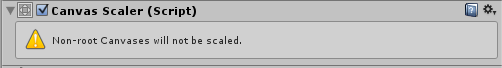
The only things i did today was to change the Canvas's render mode from screen space - overlay to screen space - camera, and to make the camera look at the player.
I'm sure its something simple that's staring right in the face, I hope someone can help.
Answer by OTG_01 · Aug 18, 2016 at 06:51 PM
I got it! the problem was just that i had the pause menu's canvas parented to an other canvas and once i unparented it it worked perfectly.
Answer by theblurzx · Sep 29, 2016 at 12:39 PM
Solo desactiva todos los canvas después del principal.
[Eng]-Disable all the "canvas", after the main "canvas".
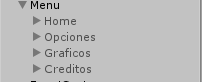
Después crea un código que al iniciar el juego active el primer canvas. [Eng]- Then create a code, that activates the first "canvas".
using UnityEngine;
public class MenuStart : MonoBehaviour
{
public Transform Capa; //Canvas to enable
void Start ()
{
Capa.gameObject.SetActive(true);
}
}
Aplica el código y arrastras el primer canvas a ' capa ' para que se active. [Eng]- Apply the code and drag the first "canvas" to "capa" to be activated.
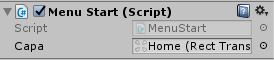
To me this works. Thanks ;)
Your answer

Follow this Question
Related Questions
How to move a UI Image in the z axis? 2D 0 Answers
Canvas not filling up the whole screen in Unity 5 0 Answers
[SOLVED] Image is not visible in Panel (in game view) 0 Answers
Problem with Images during Method-Call 0 Answers
How to offset a RectTransform? 0 Answers