- Home /
How can I bake the lighting for a low poly environment to look like path traced.
Hey everyone,
I have scretched my head over the following issue: I'd like to create a low poly environment in Unity like so: http://ughouston.com/wp-content/uploads/2012/11/FOREST_2560x1440.jpg Obviously in that picture the lighting is path traced and you got soft crips shadows all over the place. Now what I currently have is a low poly scene which i created in blender and exportet as an fbx file. I imported it in Unity and tried to bake the lighting with the integrated lightmapping feature but the result is aweful. I also tried to bake the lighting in blender and export the lightmap as a png and add it as a texture but then the edges of the polygons get super weird.
So my question is: How can I bake the lighting for a low poly environment to look like in the picture above in Unity Free ? :)
AFAI$$anonymous$$, you can't bake global illu$$anonymous$$ation in Unity free. And there's also ambient occlusion. $$anonymous$$y advice is to recreate the entire scene in Blender and use Cycles to bake the illu$$anonymous$$ation. Then, import that into Unity. If you can't get it to work as you would like in Blender, then you're configuring the lighting parameters wrong.
Select an Image in the UV-Editor of Blender (Blender Render, not Cycles Render) and then select the desired object and the render-section of the properties editor. In the section 'Bake' of this section you can choose what to bake(for example only the materials and not the lights, ambient occlusion). Using this you can bake normal maps ,too.
Your answer