How to set up the right controller stick
Hello,
so I'm trying to make my right stick work (using XB1 controller), but it's giving me very strange results.
I duplicated the horizontal and vertical inputs and changed them to 4th and 5th axis which seem to be working, but it's giving me really strange results. I've made some prints of the axis values and it's nowhere near where it should be. The first time I move the sticks it seems to show the correct values, but after that they seem to be very off. Also, when I move the stick to the very left or right (horizontal axis), the vertical axis never seems to go back to 0 unless I move it in that axis. Same happens moving the stick up or down, the horizontal axis never gets back to 0.
Is this a problem with the controller or is it maybe something I set up wrong? The left sticks works like it's supposed to, once you let to of the stick it doesn't show any prints at all.
This is what's shown in the console when I print the axis values: 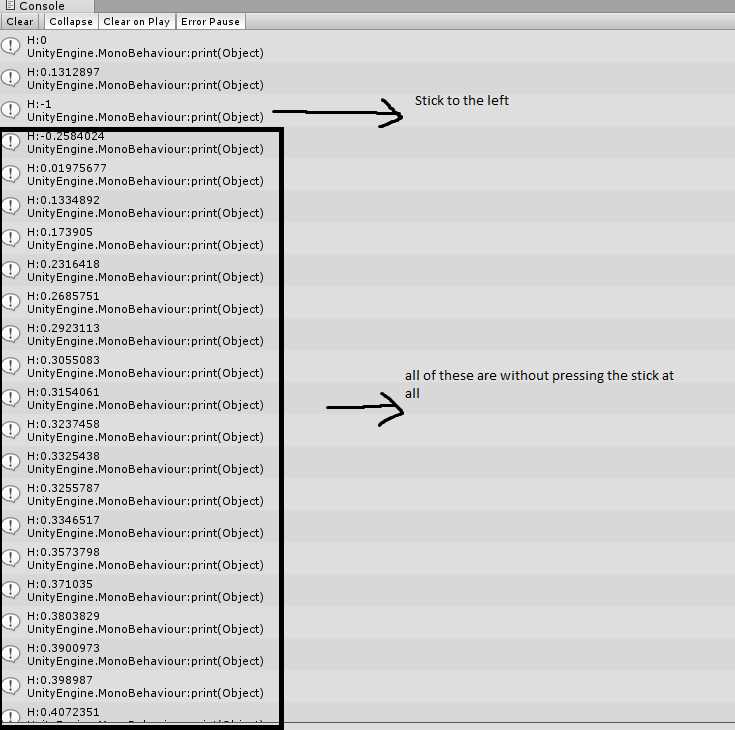
Your answer

Follow this Question
Related Questions
Gamepad rumble independent motors 0 Answers
Joystick Axis not recognized when deployed to WebGL 1 Answer
Huge drift Issue with xbox controllers. 0 Answers
Getting Raw Input Data From Controller 0 Answers
Why is the InputSystem detecting movement on my PS4 controller, even where there is no input? 0 Answers