Pushing on GUI button not working the second time the same scene is loaded (after a Google Cardboard scene)
I have a scene with only a main_menu:
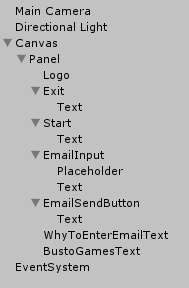
When the scene is loaded the first time, I can click on the buttons with no problems. I click on Play to load another scene. Then, I click on main_menu to load that scene again. Now here comes the weird thing:
If I tap on the buttons in my Android smartphone, they don't work.
If I tap I quickly tap on another part of the screen to tap on a button right next, the button works!
If I use Unity Remote (instead compiling it to Android), the buttons work too.
I have realize it only happens if the previous scene is has the Google Cardboard camera, event system, etc.
I have try both setting the canvas as Screen Space - Camera, Overlay, and World Space. Buttons have interactable activated. I have activated Force Module Active at the EventSystem modules.
It seems a bug... How could I find out how to solve it? It only fails when I compile it for Android, so how to debug it?
On the other hand, I would add Google Cardboard as a topic of this site.
Answer by chelder · Oct 02, 2015 at 12:25 PM
Updating the Google Cardboard to Version 0.5.1 have solved the problem.
If you don't want to update, I think executing the following code before switching to the non virtual reality scene could work (not tested): Cardboard.SDK.VRModeEnabled = false;
Updating is easy if you pay attention of the following (based on my experience):
Remove the Cardboard folder completely
The old asset of Google Cardboard had stuff for the Plugins folder. You have to remove that stuff.
Import the new Google Cardboard Asset through Asset - Import package - Custom package
You will see some errors. Just restart Unity.
Your answer